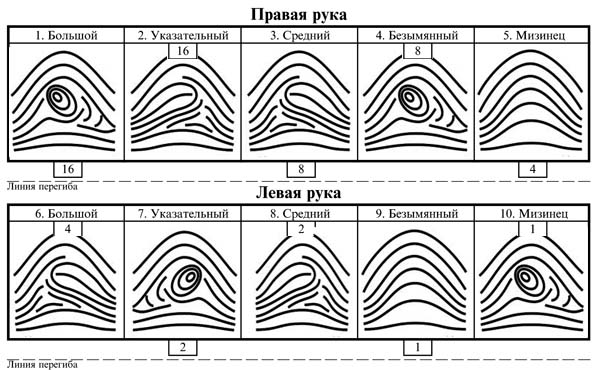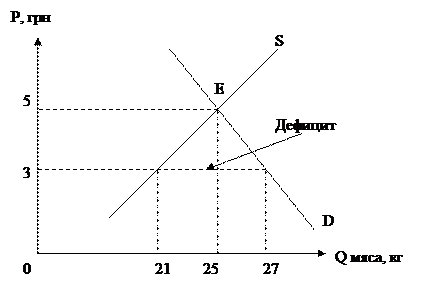FILE MANAGEMENTFile management encompasses any procedure that helps you organize your computer-based files so that you can find and use them more efficiently. Depending on your computer’s operating system, you can organize and manipulate your files from within an application program or by using a special file management utility the operating system provides. Application-based file management
Applications, such as word processing software or graphics software, typically provide a way to open files and save them in a specific folder on a designated storage device. Take a look at an example of the file management capabilities in a typical Windows application — Microsoft Word. As you type the document, it is held in RAM. If you want to save the document, you click File on the menu bar, and then select the Save As option. The Save As dialog box opens and allows you to specify a name for the file and its location on one of your computer’s storage devices. The difference between the two options is subtle, but useful. The Save As option allows you to select a name and storage device for a file, whereas the Save option simply saves the latest version of a file under its current name and at its current location. If you want to save a new file without a name, your application displays the Save As dialog box, even though you selected the Save option. Windows explorer As an example of a file management utility, take a closer look at Windows Explorer, a utility program bundled with the Windows operating system and designed to help you organize and manipulate the files stored on your computer. The Windows Explorer window is divided into two “window panes” (see figure 5 on the following page). In addition to locating files and folders, Windows Explorer provides a set of procedures that help you manipulate files and folders in the following ways: - Rename - Copy. - Move. When you move a file, it is erased from its original location, so make sure you remember the new location of the file. - Delete. File management tips
The following tips pertain to managing files on your computer. -Use descriptive names. Give your files and folders descriptive names, and avoid using cryptic abbreviations. -Maintain file extensions. When renaming a file, keep the original file extension so that you can easily open it with the correct application software. - Group similar files. Separate files into folders based on subject matter. - Organize your folders from the top down. When devising a hierarchy of folders, consider how you want to access files and back them up. - Do not mix data files and program files. Do not store data files in the folders that hold your software.
Fig. 5: The Windows Explorer window
- Don’t store files in the root directory. Although it is acceptable to create folders in the root directory, it is not a good practice to store programs or data files in the root directory of your computer’s hard disk. - Access files from the hard disk. For best performance, copy files from floppy disks or CDs to your computer's hard disk before accessing them. - Delete or archive files you no longer need. Deleting unneeded files and folders helps keep your list of files from growing to an unmanageable size. - Be aware of storage locations. When you save files, make sure the drive letter and folder name specify the correct storage location.
|