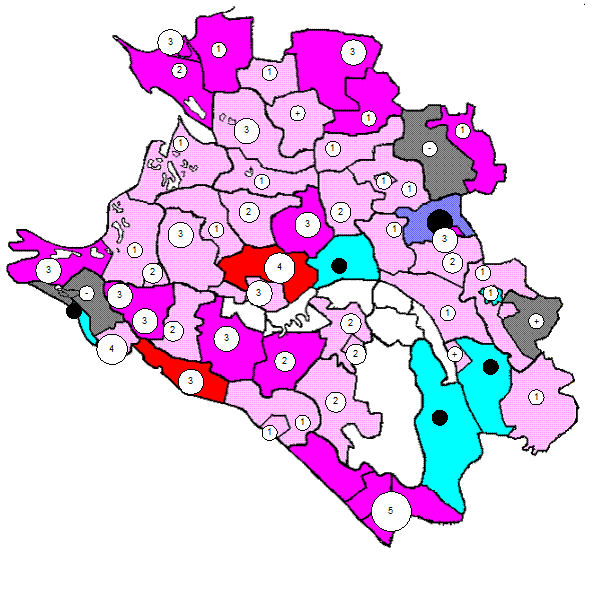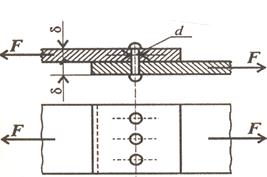The Internet Computer.A General Online of a Computer. There are five key parts of a computer: the processor, the memory, the input/output, the disk storage and the programs. The processor is the brain of the computer, the engine, the working part of this marvelous machine. The processor has the ability to carry out our instructions to the computer. In other words, the processor runs (executes) the computer programs. In PC (personal computer) the processor is sometimes called a microprocessor. The memory is the computer's work area (workspace). The computer's memory is where all activity takes place, the size of a computer's memory sets a practical limit on the kinds of work that the computer can undertake. That is why the computers rated by the amount of memory they have, usually in megabytes (millions of bytes) – and sometimes in kilobytes (thousands of bytes). Input/output or I/O – is all the way the computer takes in and sends out data. It includes input that the programmer types on the keyboard and output that the computer shows on the video display screen or prints on the printer. Disk storage is a very important kind of I/O; it is the computer's reference library, filing cabinet and toolbox all rolled into one. Disk storage is where the computer keeps data, when it is not in use, in the computer's memory. Data can be stored in other ways, but disks are the most practical and important medium for storing data. Programs (Software) are the last of the five key parts of a computer. They are what make the computer go, what brings it to life, what turns it from a heap of fancy parts into a powerful working tool. Programs are the instructions that tell the computer what to do. We should take a slightly more detailed look at each of these key parts, bearing in mind that the real details will be comprehended in programming. The processor must have some particular and critical skills because both the program instructions to be carried out and the data, that the processor is to work on, are temporarily stored in the memory. The next skill is the ability to recognize and execute a series of commands or instructions to be carried out. It means the ability to tell the other parts of the computer what to do so that the processor can orchestrate the operation of the computer. All these skills mentioned are complex matters. To the processor, the distinction between programs and data is vital: one includes what the processor is to do, and the other is what the doing is done to. Not every part of the computer makes this distinction. For you to understand your computer's processor, you must remember that the computer's memory is just a temporary space, a scratch pad, a workbench, a chalkboard where the computer scribbles while the work is being done. While the computer's processor makes a vital distinction between programs and data, the computer's memory does not – there is no difference between them – both are just information to be recorded temporarily. To the computer's memory and also to the I/O devices and disk storage, a program is just more data, more information that can be stored. In general, one can say, that all I/O devices that the computer can work with, have programmers as their real target. Everything that the computer puts out on the display screen or on the printer is intended to be seen by the people. Disk storage is only one kind of I/O devices that the computer can use to read data into, or write data out from its memory. There is one key difference between disk storage and all other devices: the information on the disk can't be read or written by the programmer – only computer can do it. All other I/O devices are on the interface between the computer and people. Disk storage is the computer's library where it keeps its instructions programs, its raw material (data) and any other information that it needs to have on tap. Finally, programs tell the computer what to do. Computers "consume" programs, as fuel, but unlike the engine that burns fuel it can't use again, a computer can use a program over and over again. There is always a need for new programs. There are two very different kinds of programs – system programs and application programs – and one needs to know the difference right from the start. System programs help operate the computer; in fact, the inner workings of a computer are so complex that they cannot work without the help of system programs. An application program carries out the task that people want done. In summary, applications programs get our work done, and system programs help the computer manage itself and carry out our work. Some of the system programs that the system IBM (Information Business Machine) PC needs to manage its operations are permanently built into it. These are called the ROM programs because they are permanently stored in Read-Only-Memory. These kinds of systems programs do the most fundamental kind of supervisory and support work, which includes providing essential services that all the applications programs use. These service programs are called basic Input/Output Services or ROM-BIOS, because they reside in ROM. Bits, Bytes and Characters. The smallest point of computer data is called a bit – a contraction of the expression binary digit. We all are familiar with the 10 decimal digits – 0 through 9, that are used to express numbers while there are 10 district decimal digits, there are only two different bit values – zero and the one written as 0 and 1, that represent on and off, true and false, yes and no. It is the concept of the bit that makes computers – information – handling machine possible. A word is 16 bits, i.e. (that is), bytes – the building blocks of both numbers and the text – character data. If we are working with numbers, then the bytes in the computer are treated as numbers, and the bit patterns in the bytes are given a numerical interpretation. When we work with character text information, the bytes are interpreted as characters that make up the written text information. Each byte represents one character of the text. There are four more basic terms concerning computer data – the kilobyte (K), the megabyte (meg), the gigabyte, and the terabyte. Hex is simply a shorthand by binary notation, in which one hexadecimal digit represents four binary digits (bits), with two values 0 and 1. Hex arithmetic, of course, works like decimal arithmetic, but the value of numbers is different. The largest decimal number is 9 and the next number is 10. The largest Hex digit is F= 15 and the number after it is written 10, which has the value of 16, next comes 11 (which is 17) and so on. Standard Numbers. Because numbers are so important to computers, let us look at the kinds of numbers that come most naturally to the PC. One might be surprised to realize that PC's natural skills allow it to work only with whole numbers – called integers – and rather small numbers at that (1-0). The PC can work with only two varieties of numbers – integers that are one byte in size, and integers that are two bytes, or a word in size. The negative numbers are represented inside the PC in a form known as two's complement. In decimal numbers, zero is written as 000 and 1 (one) as 001. If we subtract 001 from 001, we get 000. Minus one is represented as 999, minus two is 998, and so on. The positive numbers start at 000, 001, 002 and go on up to 999. The value of a number can depend on whether we interpret it as signed or unsigned. As a signed number 999 means minus one; as an unsigned number it means nine hundred ninety-one. Hot Numbers. Most of our computing needs go beyond the simple integers that are native to the PC. Whether we are doing financial planning, performing engineering calculations, we are willing to have numbers more powerful than the integers. The first way to extend the range of numbers that PCs can deal with is simply to make longer integers – the most practical extra length of integer is/our bytes, e.g., 2,000,000,000. To handle fractional numbers, computers use a concept known as floating point – in the floating-point computer. The outline of the computer structure presented, we hope, gives a good basis to start with, a springboard for diving into the details of computing power.
|