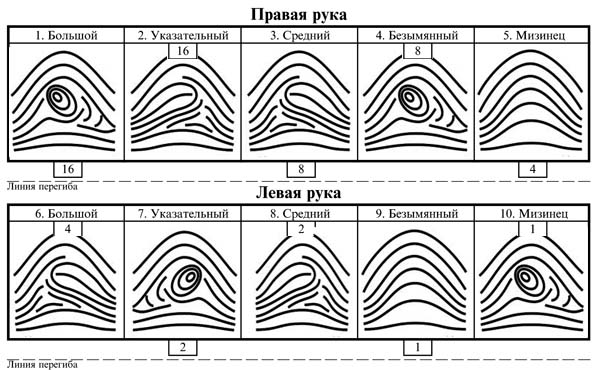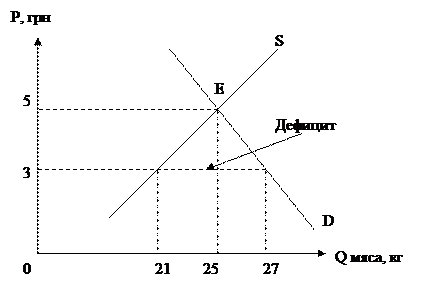Computer Systems
Prereading Discussion
Text 4A Read to answer the questions. computers, their Types, configuration & work
(1) Depending on their size and power computers can be divided into three main types: mainframe computers, minicomputers, & microcomputers. Computer power is the effective performance of a computer. It can be expressed in MIPS (millions of instructions per second), clock speed (10Mhz, 16Mhz) and in word or bus size, (16-bit, 32-bit). However, as with automobile horsepower, valves and cylinders, such specifications are only guidelines. Real power is whether it gets your job done quickly. (2) Mainframe computers are the largest and most powerful. They are found in large institutions like universities and government departments. In the "ancient" mid 1960s, all computers were called mainframes, since the term referred to the main CPU cabinet. They can handle large amounts of information very quickly and can be used by many people at the same time. They usually fill a whole room and are sometimes referred to as mainframes, computer installations or a large computer system. There are small, medium and large-scale mainframes, handling from a handful to several thousand online terminals. Large-scale mainframes can have hundreds of megabytes of main memory and terabytes of disk storage. Large mainframes use smaller computers as front end processors that connect to the communications networks. (3) There was a time when mainframes meant "complicated" and required the most expertise in programming and operations. That is no longer the case. PCs and PC networks make mainframes look easy. Nothing is more complicated than the PC/DOS/Windows environment. Add NetWare, Windows NT and other network operating systems, throw in a little UNIX for good measure, and you have enterprise computing at its most complex since the beginning of written history.
(4) Minicomputers, commonly known as minis, are smaller and less powerful than mainframes. A minicomputer is a medium-scale computer that functions as a single workstation, or as a multiuser system with up to several hundred terminals. They are about the size of an office desk and are usually found in banks and offices. They are becoming less popular as microcomputers improve. A minicomputer system costs roughly from $20,000 to $250,000. (5) In 1959, Digital launched the minicomputer industry with its PDP-1. Soon after, Data General and HP introduced minis, and eventually Wang, Tandem, Datapoint and Prime joined them. IBM has introduced several minicomputer series. Today, the term "midrange" has become popular for medium-sized computer. High-end1 microcomputers and low-end2 mainframes overlap in minicomputer price and performance.
(6) Microcomputers, commonly known as micros, are the smallest and least powerful. They are about the size of a typewriter. They can handle smaller amounts of information at a time and are slower than the other two types. They are ideal for use as home computers and are also used in education and business. More powerful microcomputers are gradually being produced; therefore they are becoming the most commonly used types of computers. A personal computer (PC) is synonymous with microcomputer, a computer that serves one user. It is used at home and in the office for almost all applications traditionally performed on larger computers. With the addition of a modem, it becomes a terminal, capable of retrieving information from other computers and online services worldwide. (7) There are a variety of personal computers on the market, priced from $300 to over $10,000. Size is based on its memory and disk capacity. Speed is based on the CPU that runs it, and output quality is based on the resolution of its display screen and printer. The personal computer world is overwhelmingly dominated by IBM PCs and IBM-compatible PCs. There are hundreds of vendors and thousands of models, although all models fall into a handful of categories. The next largest supplier is Apple Computer, with its Macintosh family and Apple IIe. The Apple II has been widely used in schools, but is rapidly giving way to the Macs. Macintoshes are popular with individuals and are increasingly being purchased by large corporations.
(8) A computer can do very little until it is given some information. This is known as the input and usually consists of a program and some data. A program is a set of instructions, written in a special computer language, telling the computer what operations and processes have to be carried out and in what order they should be done. A program is called software; hence, program, software and instructions are synonymous. A program is written in a programming language and is converted into the computer's machine language by some software. (9) Data, however, is the particular information that has to be processed by the computer, e.g. numbers, names, measurements. Technically, data represents raw facts and figures, which are processed into information, such as balance due and quantity on hand. However, in common usage, the terms data and information are used synonymously. The amount of data versus information kept in the computer is a tradeoff. Data can be processed into different forms of information, but it takes time to sort and sum transactions. (10) information brought out of the computer is known as the output. The output may be also characterized as any computer-generated information displayed on screen, printed on paper or in machine readable form, such as disk and tape. To output means to transfer or transmit from the computer to a peripheral device or communications line. (11) example:A computer calculating 3 + 4 = 7 uses the following program and data: program Add two numbers then display the result. input data 3, 4 output data 7 When a program is run, i.e. put into operation, the computer executes the program step by step to process the data. The same program can be used with different sets of data. (12) Information in the form of programs and data is called software, but the pieces of equipment making up the computer system are known as hardware. Instructions for the computer. A series of instructions that performs a particular task is called a program. The two major categories are system software and application software. System software is made up of control programs, including the operating system, communications software and database manager. Application software is any program that processes data for the user (inventory, payroll, spreadsheet, word processor, etc.). A common misconception is that software is also data. It is not. Software tells the hardware how to process the data.
(13) the hardware includes machinery and equipment (CPU, disks, tapes, modem, cables, etc.). In operation, a computer is both hardware and software. One is useless without the other. The hardware design specifies the commands it can follow, and the instructions tell it what to do. The main printed circuit board in an electronic device, which contains sockets that accept additional boards is called motherboard. In a personal computer, the motherboard contains the bus, CPU and coprocessor sockets, memory sockets, keyboard controller and supporting chips. Chips that control the video display, serial and parallel ports, mouse and disk drives may or may not be present on the motherboard. If not, they are independent controllers that are plugged into an expansion slot on the motherboard. (14) The most important item of hardware is the CPU (Central Processing Unit). This is the electronic unit at the center of the computer system. It contains the processor and the main memory. The processor is the brain of the computer. It does all the processing and controls all the other devices in the computer system. (15) The main memory is the computer's workspace (physically, a collection of RAM chips) where programs and data being used by the processor can be stored. It is an important resource, since it determines the size and number of programs that can be run at the same time, as well as the amount of data that can be processed instantly. All program execution and data processing takes place in memory. The program's instructions are copied into memory from a disk or tape and are then extracted from memory into an electronic circuit for analysis and execution. The instructions direct the computer to input data into memory from a keyboard, disk, tape or communications channel. As data is entered into memory, the previous contents of that space are lost. Once the data is in memory, it can be processed (calculated, compared and copied). The results are sent to a screen, printer, disk, tape or communications channel. Memory is like an electronic checkerboard, with each square holding one byte of data or instruction. Each square has a separate address like a post office box and can be manipulated independently. (16) Memory Doesn't Usually Remember. Oddly enough, the computer's memory doesn't remember anything when the power is turned off. That's why you have to save your files before you quit your program. Although there are memory chips that do hold their content permanently (ROMs, PROMs, EPROMs, etc.), they're used for internal control purposes and not for the user's data. "Remembering" memory in a computer system is its disks and tapes, and although they are also called memory devices, many prefer to call them storage devices (as we do) in order to differentiate them from internal memory. Perhaps in time, memory will refer to disks exclusively and RAM will refer to working memory. Until then, its usage for both RAM and disk only adds confusion to the most confusing industry on earth. Other terms for memory are RAM, main memory, main storage, primary storage, read/write memory, core and core storage. (17) Any hardware device connected to a computer, such as a monitor, keyboard, printer, plotter, disk or tape drive, graphics tablet, scanner, joy stick, paddle and mouse are known as peripherals. They may be subdivided into input devices, output devices and storage devices. (18) An input device is a peripheral, which enables information to be fed into the computer. The most commonly used input device is a keyboard, others are scanner, mouse or digitizer tablet. (19) An output device is a peripheral, which enables information to be brought out of the computer, usually to display the processed data. The most commonly used output device is a specially adapted television known as a monitor or VDU (Visual Display Unit). Another common output device is a printer. This prints the output of the CPU onto paper. Although disks and tapes receive output, they are called storage devices. (20) A storage device is a peripheral used for the permanent storage of information. It has a much greater capacity than the main memory and commonly uses magnetic tape or magnetic disks as the storage medium. These are the main pieces of hardware and software definitions for any computer system whether a small "micro" or a large mainframe system. NB high-end computer1 вычислительная машина старшей модели (наиболее производительная в семействе машин); low-end computer2 вычислительная машина младшей модели (наименее производительная в семействе машин).
|