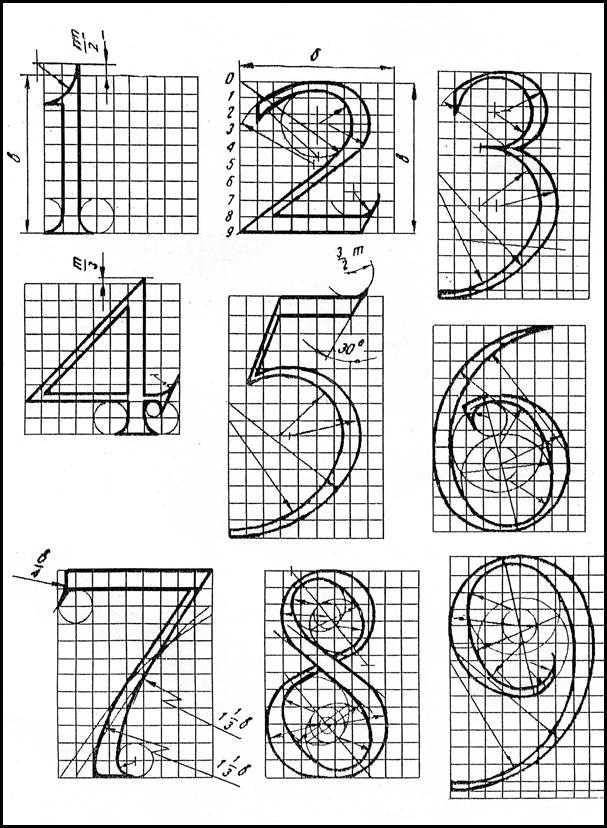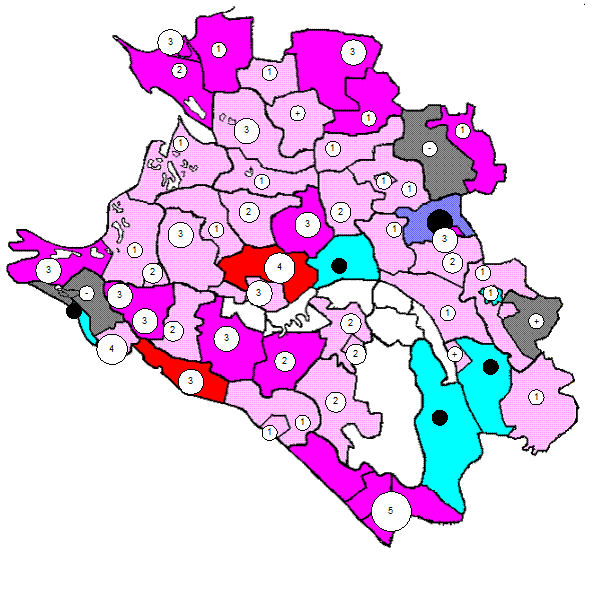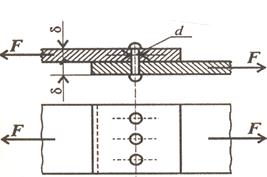START UPDescribe what you see in the picture of a window below
Writing letters, memos or reports are the ways most people use computers. They manipulate words and text on a screen – primarily to print at some later time and store for safe keeping. Computers alleviate much of the tedium associated with typing, proofing and manipulating words. Because computers can store and recall information so readily, documents need not be retyped from scratch just to make corrections or changes. The real strength of word processing lies in this ability to store, retrieve and change information. Typing is still necessary (at least, for now) to put the information into the computer initially, but once in, the need to retype only applies to new information. Word processing is more than just typing, however. Features such as Search and Replace allow users to -find a particular phrase or word no matter where it is in a body of text. This becomes more useful as the amount of text grows. Word processors usually include different ways to view the text. Some include a view that displays the text with editor’s marks that show hidden characters or commands (spaces, returns, paragraph endings, applied styles, etc.) Many word processors include the ability to show exactly how the text will appear on paper when printed. This is called WYSIWIG (What You See Is What You Get, pronounced “wizzy-wig”). WYSIWIG shows bold, italic, underline and other style characteristics on the screen so that the user can clearly see what he or she is typing. Another feature is the correct display of different typefaces and format characteristics (margins, indents, super- and sub-scripted characters, etc.). This allows user to plan the document more accurately and reduces the frustration of printing something that doesn’t look right. Many word processors now have so many features that they approach the capabilities of layout applications for desktop publishing. They can import graphics, format multiple columns of text, run text around graphics, etc. Two important features offered by word processors are automatic hyphenation and mail merging. Automatic hyphenation is the splitting of a word between two lines so that the text will fit better on the page. The word processor constantly monitors words typed and when it reaches the end of a line, if a word is too long to fit, it checks that word in a hyphenation dictionary. This dictionary contains a list of words with the preferred places to split it. If one of these cases fits part of the word at the end of the line, the word processor splits the word, adds a hyphen at the end and places the rest on the next line. This happens extremely fast and gives text a more polished and professional look. Mail merge applications are largely responsible for the explosion of ‘personalized’ mail. Form letters with designated spaces for names and addresses are stored as documents with links to lists of names and addresses of potential buyers or clients. By designating what information goes into which blank space, a computer can process a huge amount of correspondence substituting the ‘personal’ information into a form letter. The final document appears to be typed specifically to the person addressed. Many word processors can also generate tables of numbers or figures, sophisticated indexes and comprehensive tables of contents.
|