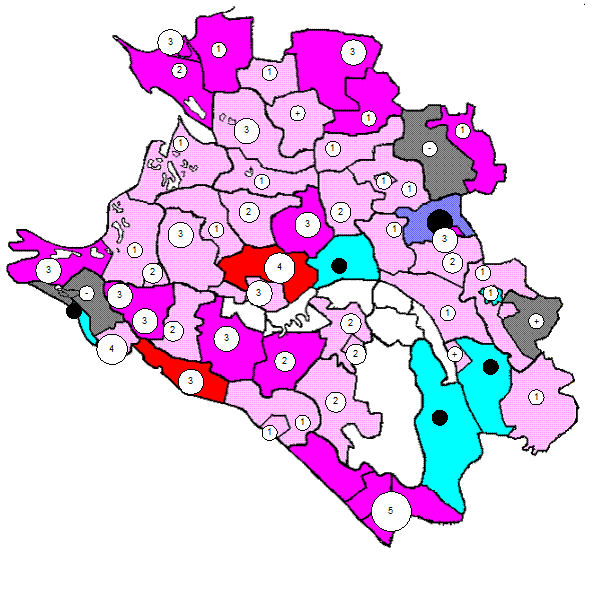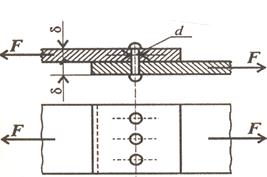Обзорные упражненияПрочтите предложения. Переведите их на русский язык: № 1 1. Triangular icons tell you that this information requires attention. 2. If a problem arises, turn off the camera, remove all the batteries, disconnect and unplug the AC power adapter. 3. Do not use the camera when it has been dropped or the casing is damaged. These actions could damage the cord and cause a fire or electric shock. 4. Do not use the camera while you are walking or driving a vehicle. This can result in your falling down or being involved in a traffic accident. 5. The use of other power sources can cause a fire.
№ 2 1. When you are cleaning the camera or you do not plan to use the camera for an extended period, remove the batteries and disconnect and unplug the AC power adapter. 2. In this mode, the camera uses automatic scene recognition to analyse the subject and provide optimum exposure in a wide range of shooting conditions. 3. This mode is particularly effective for shots of people wearing black or white clothing and shots of scenery. 4. Do not connect the camera to your Macintosh until the software installation is completed. 5. The socket-outlet shall be installed near the equipment and shall be easily accessible.
№ 3 1. The shape of the plug and socket-outlet depends on the country of use. 2. The camera cannot be used to specify printer settings such as the paper size and print quality. 3. This function allows you to conduct video-conferencing sessions between PCs connected to the Internet. 4. When the camera and PCs are exchanging data, the self-timer lamp blinks and the viewfinder lamp blinks alternately green and red. 5. If the above operations do not occur, you do not have the required software programs or drivers installed on your PC.
№ 4 1. Since batteries do not work well in cold weather or locations, warm the batteries by placing them inside your garments. 2. There may be vibration noises from inside the battery charger during use. This is normal and does not indicate a fault. 3. When storing xD-Picture Cards, make sure that they are kept out of the reach of children. 4. When carrying or storing an xD-Picture Card, keep it in the special protective case. 5. The batteries have run out. The batteries are loaded backwards.
№ 5 1. The battery cover is not closed properly. 2. The camera is not connected to the TV correctly. 3. In order to start using the software programme enclosed, you are required to accept the terms and conditions of the agreement as provided below. 4. The system requirements information above is not a guarantee that the provided software will work on all personal computers meeting those requirements. 5. Panasonic cannot answer questions regarding basic operation of your PC, or questions regarding specifications or performances of the OS, other applications or drivers. № 6 1. Take care not to soil or scratch the mirror surface. 2. Do not write anything or put a sticker on either the front or back surface. 3. If the CD-ROM gets dirty, gently wipe it with a soft cloth outward from the center hole using a circular motion. 4. This equipment has been tested and found to comply with the limits for a Class B digital device. 5. This equipment generates, uses and can radiate radio frequency energy and, if not installed and used in accordance with the instructions, may cause harmful interference to radio communications.
№ 7 1. Touching dangerous voltage points may cause a short resulting in fire or electric shock. 2. After you have finished reading the instructions, put them away in a safe place for future references. 3. Blank discs, discs that you failed to write data or discs that session close processing has not been made – these discs cannot be used. 4. Turn off the power of the personal computer and remove the power cord from the AC outlet, and then remove the cover or the front panel. 5. When mounting screws are loose, the vibrations from disc rotation may generate ripping noise, to prevent it the screws should be tightened securely.
№ 8 1. When the sound card is being used, connect the audio output with an audio cable to the sound card. 2. We strongly recommend users to install this free anti-virus software to help protect your system against viruses. 3. The CD Ghost software enables you to create a virtual cabinet of the CD-ROM drivers on your system to help you categorize and organize your CD collection. 4. A user-friendly interface assists you in quickly creating images of both CDs and DVDs onto your system. 5. The Language Genius is a software-based product that helps you to learn new languages.
№ 9 1. Select the components you want to install, clear the components you do not want to install. 2. It is strongly recommended that you exit all Windows programs before running this Setup programme. 3. Drivers and software are automatically installed in sequence. 4. Follow the onscreen instructions, confirm commands and allow the computer to restart a few times to complete the installation. 5. The support software CD-ROM that is included in the mainboard package contains all the drivers and utility programs needed to properly run the products.
№ 10 1. Before installing any software, always inspect the folder for files named README.TXT, INSTALL.TXT, or something similar. 2. These files may contain important information that is not included in this manual. 3. These items can be used to install a password. 4. If you are deleting a password that is already installed, press ENTER when the password dialogue box appears. 5. You see a message that indicates that the password has been installed. ЛитературА 1. Агабекян, И.П. Английский для технических вузов./ И.П. Агабекян. (Серия «Учебники для технических вузов»). –Ростов н/Д. Феникс, 2001. 2. Английский язык для инженеров: учеб. / Т.Ю. Полякова, Е.В. Синявская, О.И. Тынкова, Э.С. Улановская. – 5-е изд., стереотип. – М.: Высш. шк., 2000. 3. Андрианова, Л.Н. Курс английского языка для вечерних и заочных технических вузов: учебник. Л.Н. Андрианова, Н.Ю.Багрова, Э.В. Ершова – 5-е изд., испр. и доп. – М.: Высш. шк., 2000. 4. Гольцова, Е.В. Английский язык для пользователей ПК и программистов: самоучитель. /Е.В. Гольцова – 2-е изд. – СПб.: Учитель и ученик: КОРОНА принт, 2003. 5. Комолова, З.П. Популярная электроника. Пособие по обучению чтению на английском языке: учеб. пособие. /З.П. Комолова. – М.: Высш. шк., 1988. 6. Малютин, Э.А., Шитов Ю.И. Английский язык для программистов. Тексты и упражнения. / Э.А.Малютин, Ю.И. Шитов.– М.: Память, 1992. 7. Полякова, Т.Ю. Английский язык для диалога с компьютером: учеб. пособие для технических вузов. /Т.Ю. Полякова. – М.: Высш. шк., 1998.
Автор: Паршина Оксана Геннадьевна Издат.отдел- 4 шт. кафедра – 42 шт. библиотека – 4 шт.
|