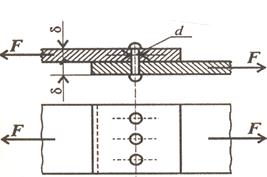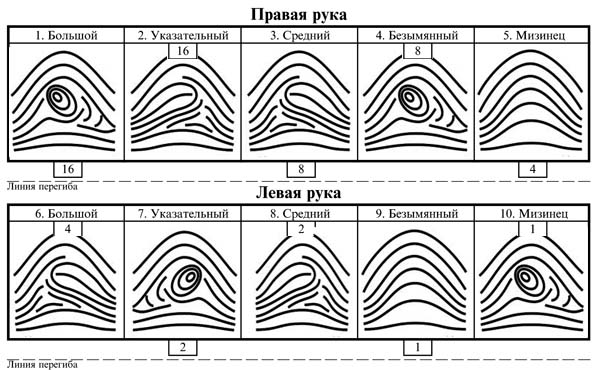Technologies to recognize data used in input devices.Input hardware devices use the following technologies to recognize data: keyboards, pointing devices, formatted text readers, image capture devices, instrumentation (измерительные приборы ), and sensors (датчики). 14. Types of keyboards. A keyboard consists of a plastic or metal housing containing keys that, when pressed, send a signal to the computer. Every key sends a different signal. Two common types of keyboards – data processing keyboards and point-of-sale keyboards. General-purpose computing requires data processing keyboards. You’ll find this type on most personal computers. Computers dedicated to sales order processing and certain other applications might use point-of-sale keyboards. These keyboards usually have two areas, one for numeric data entry and one for registering sales of different products. At Burger King or McDonalds, for example, one key may represent the sale of a chicken sandwich while another represents the sale of a fish sandwich 15. Pointing devices. Pointing devices allow the user to control the movement of a cursor, or pointer, on the screen. They are among the most varied and versatile of the input devices. Mouse - A user operates a mouse, the most popular pointing device for desktop computers, by placing his hand on it and rolling it across a tabletop or other surface. As the mouse moves, it sends a signal about its direction and amount of movement to the computer. The computer processes this signal and moves an arrow or similar symbol in parallel on the screen. A mouse also has two or three buttons that a user can click to send additional signals to the computer. A trackball, popular for mobile computing, differs from a mouse in that the user rotates rather than moves it. A user can operate a trackball with a single finger, making it possible to use without lifting the hand from the computer. A joystick acts as a steering device. The user pushes the stick in the direction of the desired movement and releases the stick to stop the movement. The speed of movement may depend on the pressure placed on the stick. Joysticks are popular for computer games. A light pen consists of a stylus that transmits a narrow light beam to a transparent sensor overlaying the surface of a computer screen. Compared to a mouse, trackball, and joystick, a light pen has the advantage of directly identifying a point on the screen without having to move and stop a cursor. Touch screen is a transparent surface overlaying a computer screen. When touched with a finger or stylus, it signals the computer indicating the point of contact. Finger-based systems work well for public-access systems because they have no moving parts and novice users can easily operate them. Stylus-based systems work better where more accuracy is desired, such as for handwriting and drawing on a PDA (Personal Digital Assistant / palm computer). A touch pad, popular for mobile computers, is a pressure sensitive input device. The user controls a cursor on the screen by moving his thumb along the touch pad. A touch pad is small, has no moving parts, and allows the user to control the position of the cursor without lifting fingers from the keyboard A truckpoint is a tiny joystick placed between the G and H keys of a keyboard and operated with a thumb of either hand. Like the touchpad, it allows the user to control the cursor without lifting a hand from the keyboard. 16. Formatted text readers. Formatted Text Readers read text formatted specifically for the device in use. Most formatted text readers support passive input and can acquire a large amount of data rapidly. Three types of formatted text: bar codes (штрих-код), mark sense forms, MICR text. Bar codes have the broadest market acceptance of all formatted text. For example, there are UPC (Universal Product Code) bar code, a standard adopted by retailers worldwide, and a 2-dimensional matrix bar code, which can contain much more data per unit or space. Many bar code formats and standards exist, including standard for 3-dimnensional codes that use raised bars on surfaces subject to abrasion (истирание) or on surfaces that do not easily accept print. Bar code readers capture data quickly, cheaply, easily, and relatively accurately Pratt&Whitney Canada: which makes engines and engine parts for aircraft and industrial power generators, uses 2-dimnensional bar codes to track the 5000 components in its typical engine. For tracking purposes, each part is tagged with a combination of serial, factory, and manufacturing numbers. Their bar codes, which can hold as many as 2000 characters, have reduced the number of data entry errors by 95 to 98 %, reduced the number of lost parts, improved inventory control, improved employees’ ability to select properly among look-alike parts, and dramatically reduced the amount of labour associated within data entry. A mark Sense From - has boxes or bubble shapes that appear in specific locations on the page. A user enters data by checking a box or filling in a bubble. Mark sense forms are commonly used at test answer forms, voting ballots, and survey instruments. A device that senses the existence or absence of marks in expected locations reads the form and sends its data to a computer. (Устройство считывания меток) An MICR (Magnetic Ink Character Recognition – распознавание символов, написанных магнитными чернилами) reader senses the shape of characters written with magnetic ink. MICR characters have a very stylized form. MICR is used almost exclusively on bank checks. 17. Image capture devices. Scanners, digital still cameras, digital camcorders Scanners - input pictures and other graphics into a computer after first converting them into a binary format, called a bitmap, which the computer can process. Scanners differ in their ability to capture detail, the number of colors they support, and the number of pages they can scan in a minute. High-End Scanners - have a sheet feeder (автоподача бумаги), provide a resolution of more than 1200 dots per inch, and distinguish among more than 16 mln colors. Flatbed scanners (планшетные) scan books, magazines, and other media that cannot be fed through a sheet feeder. Scanners can also capture images from slides or photo negatives OCR(Optical character recognition) - To use scanners as an input device for text and numbers, software called optical character recognition (OCR) software must convert the images received into data that word processing and spreadsheet programs can process. Low-priced OCR software now typically achieves greater than 99 % accuracy on clear typed or printed material input through a quality scanner Delta Dental Plan of Michigan - found that the use of scanners with OCR technology allowed it to increase claims capture efficiently by more than 325 % and to pay 85% of submitted paper claims automatically, greatly reducing its backlog and improving customer service. Digital still camera (цифровая видеокамера для покадровой съемки) - produce a digital representation of a picture that a computer can store and process. These cameras appear similar to film-based cameras. Digital cameras use a digital storage device, typically flash memory rather than film to save their images. Digital camcorders (портативная видеокамера) - capture moving pictures electronically. The technology and understanding necessary to extract meaningful information from still or moving pictures remains immature. As a result companies use video technology primarily to capture images for storage and output rather than processing.
|