
Головна сторінка Випадкова сторінка
КАТЕГОРІЇ:
АвтомобіліБіологіяБудівництвоВідпочинок і туризмГеографіяДім і садЕкологіяЕкономікаЕлектронікаІноземні мовиІнформатикаІншеІсторіяКультураЛітератураМатематикаМедицинаМеталлургіяМеханікаОсвітаОхорона праціПедагогікаПолітикаПравоПсихологіяРелігіяСоціологіяСпортФізикаФілософіяФінансиХімія
Етапи розвитку тактики
Дата добавления: 2015-10-19; просмотров: 502
|
|
1. Read the text again and make a list of all unfamiliar words. Compare them with your partner. In pairs try to guess the meaning of these words.
2. Divide the text into logical parts. Think of the subtitle to each part. Highlight the topic sentence of each part.
3. a) In the text, find definitions of ‘software’, ‘hardware’, ‘the CPU’, ‘main memory’, ‘peripherals’, ‘storage devices’, ‘disc drives’, ‘input devices’, ‘output devices’.
b) Ask your partner.
- what software is;
- what hardware is;
- what constituent parts the computer includes;
- what the function of the CPU is;
- where the computer stores information;
- where the computer records results;
- what typical recording devices are;
- what input and output devices your partner knows.
c) Match the terms on the left with the definitions and explanations on the right. Compare them with the given in the context.
| a) software b)peripheral devices c) monitor d) floppy disk e) hardware f) input g) port h) output i) CPU | 1. the brain of the computer. 2. physical parts that make up a computer system. 3. programs which can be used on a particular computer system. 4. the information which is presented to the computer. 5. results produced by a computer. 6. hardware equipment attached to the CPU. 7. visual display unit. 8. small device used to store information. Same as ‘diskette’. 9. any socket or channel in a computer system into which an input/output device may be connected. |
4. Read these slogans or quotations, and say what computer element they refer to. Highlight the key words.
1. a) ‘The plot thins.’
b) ‘Less is more.’
2. a) ‘As quick as possible.’
b) ‘The heart of the computer.’
3. a) ‘Displays your ideas with perfect brilliance.’
b) ‘See the difference – sharp images and a fantastic range of colours.’
4. a) ‘Watch your music.’
b) ‘10.000 songs in your pocket.’
5. a) ‘Point and click here for power.’
b) ‘Obeys every impulse as if it were an extension of your hand.’
6. a) ‘Use your fingers.’
b) ‘Text master.’
7. a) ’15 pages every minute.’
b) ‘Quality, colour, speed.’
5. Fill in the diagram with the missing information from the text.


 SOFTWARE
SOFTWARE








PERIPHERALS
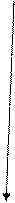


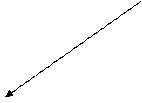



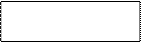

DATA INSTRUCTIONS
 | |||||
 |  | ||||


monitor







 floppy disks optical disks
floppy disks optical disks
INPUT
DEVICES




| <== предыдущая лекция | | | следующая лекция ==> |
| Заняття №1: “Тактика – складова частина воєнного мистецтва”. | | | Вимоги Міністра Оборони, Командувача Сухопутними військами щодо тактичної підготовки підрозділів і офіцерів. |