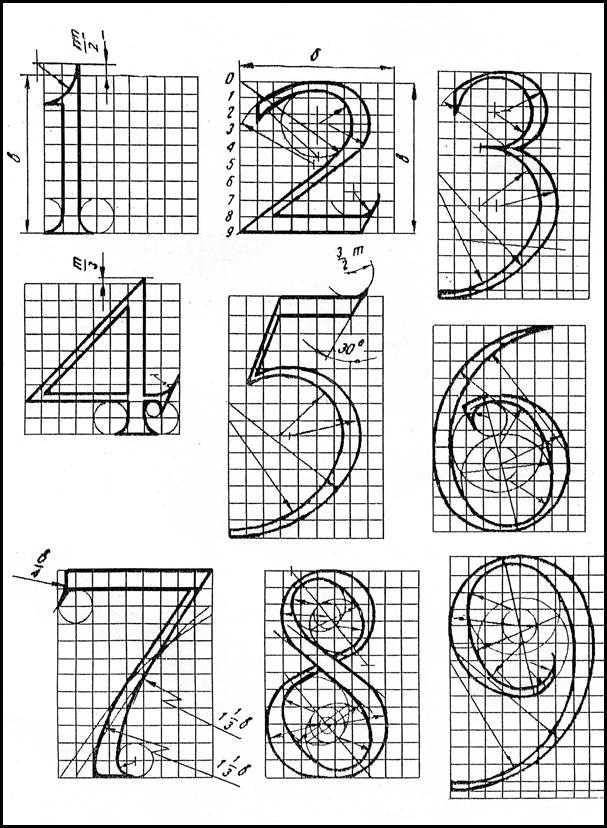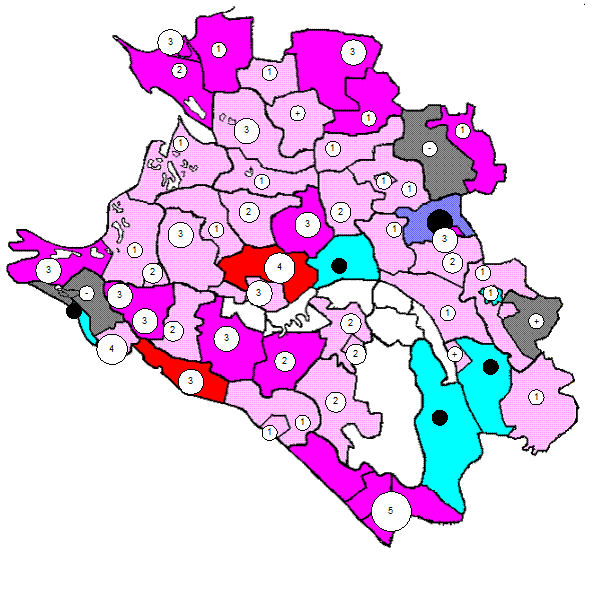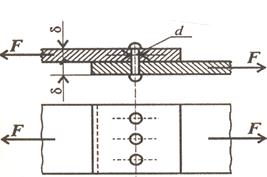Interfaces
An interface defines a contract that can be implemented by classes and structs. An interface can contain methods, properties, events, and indexers. An interface does not provide implementations of the members it defines—it merely specifies the members that must be supplied by classes or structs that implement the interface. Interfaces may employ multiple inheritance. In the following example, the interface IComboBox inherits from both ITextBox and IListBox. interface IControl interface ITextBox: IControl interface IListBox: IControl interface IComboBox: ITextBox, IListBox {} Classes and structs can implement multiple interfaces. In the following example, the class EditBox implements both IControl and IDataBound. interface IDataBound public class EditBox: IControl, IDataBound public void Bind(Binder b) {...} When a class or struct implements a particular interface, instances of that class or struct can be implicitly converted to that interface type. For example EditBox editBox = new EditBox(); In cases where an instance is not statically known to implement a particular interface, dynamic type casts can be used. For example, the following statements use dynamic type casts to obtain an object’s IControl and IDataBound interface implementations. Because the actual type of the object is EditBox, the casts succeed. object obj = new EditBox(); In the previous EditBox class, the Paint method from the IControl interface and the Bind method from the IDataBound interface are implemented using public members. C# also supports explicit interface member implementations, using which the class or struct can avoid making the members public. An explicit interface member implementation is written using the fully qualified interface member name. For example, the EditBox class could implement the IControl.Paint and IDataBound.Bind methods using explicit interface member implementations as follows. public class EditBox: IControl, IDataBound void IDataBound.Bind(Binder b) {...} Explicit interface members can only be accessed via the interface type. For example, the implementation of IControl.Paint provided by the previous EditBox class can only be invoked by first converting the EditBox reference to the IControl interface type. EditBox editBox = new EditBox(); Enums An enum type is a distinct value type with a set of named constants. The following example declares and uses an enum type named Color with three constant values, Red, Green, and Blue. using System; enum Color class Test static void Main() { Each enum type has a corresponding integral type called the underlying type of the enum type. An enum type that does not explicitly declare an underlying type has an underlying type of int. An enum type’s storage format and range of possible values are determined by its underlying type. The set of values that an enum type can take on is not limited by its enum members. In particular, any value of the underlying type of an enum can be cast to the enum type and is a distinct valid value of that enum type. The following example declares an enum type named Alignment with an underlying type of sbyte. enum Alignment: sbyte As shown by the previous example, an enum member declaration can include a constant expression that specifies the value of the member. The constant value for each enum member must be in the range of the underlying type of the enum. When an enum member declaration does not explicitly specify a value, the member is given the value zero (if it is the first member in the enum type) or the value of the textually preceding enum member plus one. Enum values can be converted to integral values and vice versa using type casts. For example int i = (int)Color.Blue; // int i = 2; The default value of any enum type is the integral value zero converted to the enum type. In cases where variables are automatically initialized to a default value, this is the value given to variables of enum types. In order for the default value of an enum type to be easily available, the literal 0 implicitly converts to any enum type. Thus, the following is permitted. Color c = 0;
|