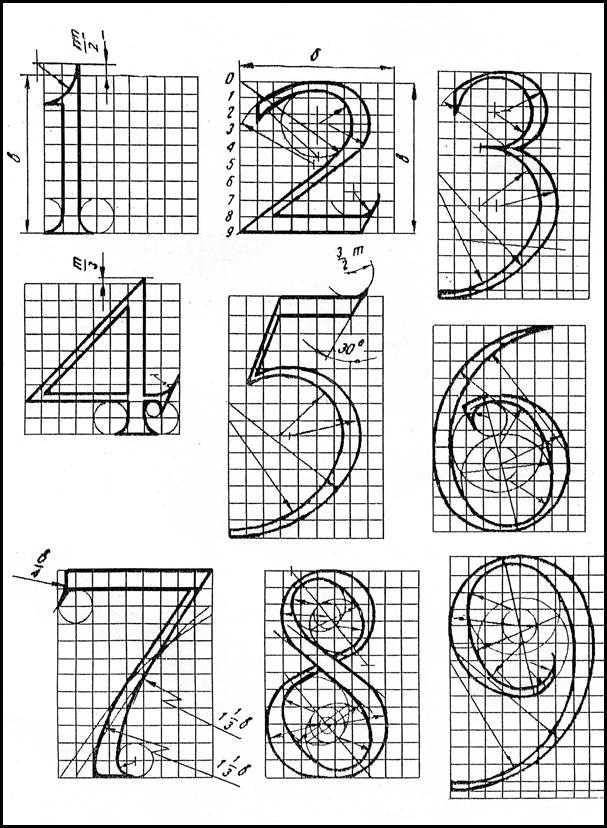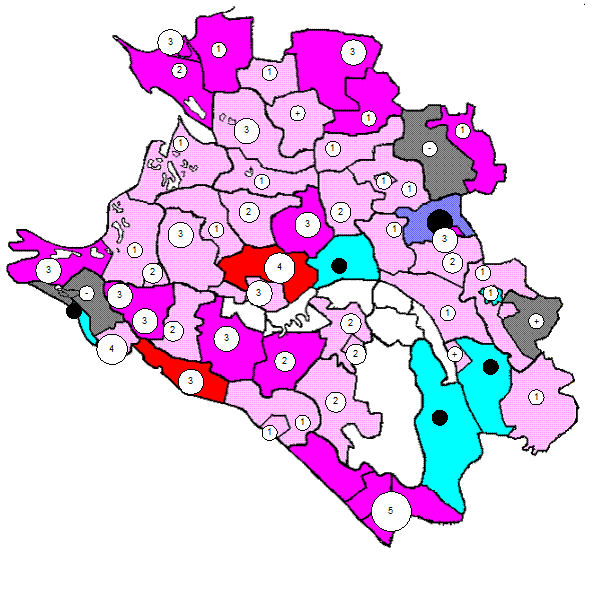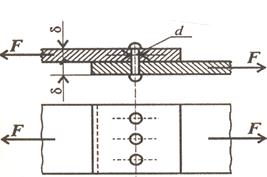Vocabulary practice. 1. Fill in the blanks in the sentences with the necessary word(s); all the letters of the word(s) are given on the right. 1
1. Fill in the blanks in the sentences with the necessary word(s); all the letters of the word(s) are given on the right.
2. Fill in the missing words choosing from the variants given.
a) viewing angle b) pixel c) resolution d) surface e) allows f) pitches g) display
1. A keyboard … the user to key in programs and data and to control the computer system. 2. An optical mouse uses an onboard chip to track a light beam as it bounces off a …, such as a desk, clipboard, or mouse pad. 3. Some … screens, can be classified as both input and output devices. 4. Greater … densities and smaller dot … yield sharper images of higher resolution. 5. A wide … indicates that you can view the screen from various positions without compromising image quality. 6. Printer … is measured by the number of dots printed per linear inch. 3. Match the beginnings and the endings of the statements given and put the sentences you get into the correct order.
4. Fill in the gaps in the text with appropriate words.
Most computer systems include a keyboard and some type of ___ device for basic data input. A mouse is standard equipment with most desktop computer systems. For output, most computers include a display device. A ___ produces an image by spraying electrons toward the screen. ___ technology produces an image by manipulating light within a layer of liquid crystal cells. ___ screen technology creates an on-screen image by illuminating miniature fluorescent lights arrayed in a panel-like screen. Image quality for a display device is a factor of screen size, ___ ___, ___ of viewing angle, resolution, refresh rate, and color ___. Speaking. Discuss the following questions. 1. What devices are used to get data into a computer? 2. What does a pointing device do? 3. What options are for output devices? 4. Which display technology produces the best image? 5. What printer technologies are most popular with personal computer users? 6. What are the operating characteristics of a printer? 7. How does a computer move data to and from peripheral devices? 8. What is an expansion slot? What is an expansion card used for? 9. What is an expansion port? What are other names for it? 10. Why do some peripheral devices include a disk or CD?
Critical Thinking. Read the article and express you opinion on the problem.
|