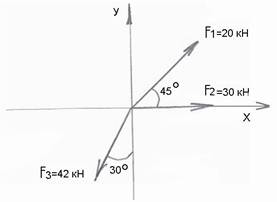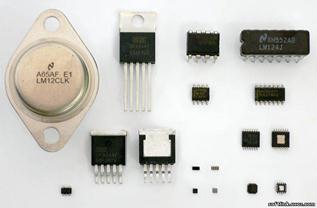Windows XP
Windows XP is the next version of Microsoft Windows beyond Windows 2000 and Windows Millennium. Windows XP brings the convergence of Windows operating systems by integrating the strengths of Windows 2000—standards-based security, manageability and reliability with the best features of Windows 98 and Windows Me—Plug and Play, easy-to-use user interface, and innovative support services to create the best Windows yet. It shows how new technologies and features make it easier to get work done, share information, manage your desktop, stay productive while traveling with a mobile computer, obtain help and support, and perform many other computing tasks. Windows XP is built on an enhanced Windows 2000 code base, with different versions aimed at home users and business users: Windows XP Home Edition and Windows XP Professional. While maintaining the core of Windows 2000, Windows XP features a fresh new visual design. Common tasks have been consolidated, and simplified, and new visual cues have been added to help you navigate your computer more easily. Fast user switching makes it easier for families to share a single computer. For example, if a mother uses the computer to work on finances and has to leave for a short period of time, her son can switch to his own account and play a game. The financial application is left running and open in the mother's account. All of this is done without logging off. Switching users is easy with the new Welcome screen easily customizable with pictures for each user who logs on to the computer. Windows XP has new visual styles and themes that use sharp 24-bit color icons and unique colors that can be easily related to specific tasks. For example, green represents tasks that enable you do something or go somewhere, such as the Start menu. Windows XP makes it easy to keep track of your files by letting you arrange them in various groups. You can view your documents by type. You can also group files according to the last time you modified them such as today, yesterday, last week, two months ago, earlier this year, or last year. Windows XP uses Webview technology helping you better manage files and the file namespace. For example, if you select a file or folder, you see a list of options allowing you to rename, move, copy, e-mail, remove it, or publish to the Web. This functionality is similar to what you see in Windows 2000 if you right-click on a file or folder; Windows XP takes this information and brings it into view directly on the desktop. Windows XP introduces an easier-to-manage taskbar by grouping multiple instances of the same application. For example, instead of having nine instances of a Microsoft Word file each arranged horizontally on the taskbar, Windows XP groups them together on one taskbar button. In this scenario, you see only one taskbar button, showing the number of files that are open for the application. Clicking the button shows the vertical list of all file names. In addition, the files can all be cascaded, tiled, or minimized at the same time. The new user interface takes the Windows operating system to a new level of usability, enabling you to complete tasks more easily and faster than ever before. Windows XP features Windows Media Player 8, which brings together common digital media activities including CD and DVD playback, jukebox management and recording, audio CD creation, Internet radio playback, and media transfer to portable devices. Windows Media Player 8 includes new features such as DVD video playback with rich media information and foil screen controls, CD-to-PC music copying and automatic conversion of MP3 files. In addition, Windows Media Player 8 includes the following: Digital broadcast support supports analog and digital TV (including HDTV). This includes signal demodulation, tuning, software de-multiplexing, and guide store. In addition you can enable IP data broadcasting such as extract streams from a digital TV signal. Accelerated video rendering standardized MPEG-2 video acceleration provides smoother and faster playback using a subset of DirectX® APIs. Video mixing renderer supports alpha blending letting you phase in multiple videos, overlay them, or integrate close captioning of text. Video is treated as a texture and can take advantage of 3-D graphics. For example, you could overlay videos on each side of a cube as it rotates. Windows XP has expanded support for more audio cards and their features. For example, card manufacturers can provide support for Dolby Digital. Windows Movie Maker version 1.1 provides base-level features for Windows Media capture and file creation, simple editing of video and audio, and the saving and publishing of Windows Media files. Although the utility produces output only in the Windows Media format, it will import all file formats and compression types supported by the DirectShow architecture. If your computer does not contain any video capture hardware, all other non-video capture-related features of the application are fully functional and they allow for the importing and editing of media assets that exist on your computer. Widows Movie Maker has many practical uses. If you want to archive your home video library collection onto the hard drive of a PC, you can record, edit, organize, and share the home video library from a PC. You could also share the home video with family and friends via e-mail or over the Web. If you want to make a video slide show, you can combine still images and publish into a Windows Media format. Windows XP makes it easier to use digital devices and provides many options to manipulate images such as publishing pictures to the Web, e-mailing photos (with an option of compressing them for you for smaller file size), displaying pictures in an automatic slideshow, andallowing you to zoom in on images.
|