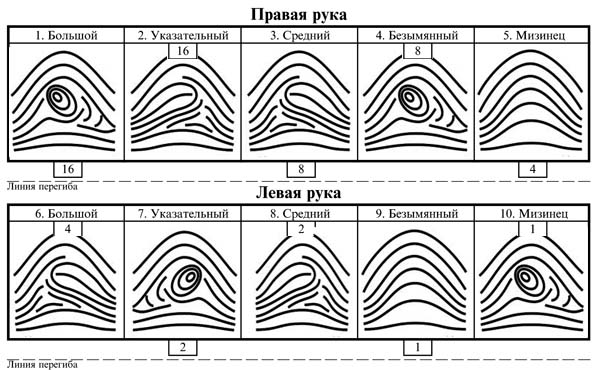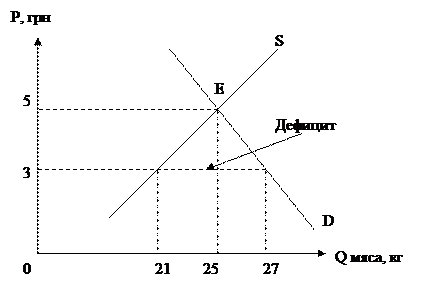HARDWARE
1. Give Russian equivalents of the following words and transcribe them:
1. laptop (n.) 2. weigh (v.) 3. sub-notebook (n.) 4. palmtop (n.) 5. efficient (adj.) 6. ordinary(adj.) 7. obviously (adv.) 8. utilize (v.) 9. maximum (adj.) 10. provision (n.) 11. accessories (n.) 12. rechargeable (adj.) 13. surprise (n.)
2. Give Russian equivalents of the following words and word combinations
1. выполнять почти все задачи 2. внутренние настройки 3. те же самые механизмы 4. внутренние части 5. максимальная эффективность 6. внешние устройства ввода 7. обычный компьютер 8. размер экрана 9. четкие изображения 10. настольные компьютеры 11. устройства ввода и вывода 12. стыковочный блок (док) 13. регулярная замена батареек 14. более новые версии
3. Find sentences from the text which correspond the following patterns and translate them.
Pattern 1: Notebook computers are less powerful than ordinary ones. Ноутбуки менее мощные, чем обычные компьютеры. Pattern 2: Less powerful computers are not efficient enough. Менее мощные компьютеры не достаточно эффективны. Pattern 3: Being less powerful small computers are still very popular. Будучи менее мощными, маленькие компьютеры все же очень популярны. Pattern 4: Notebook computers are as popular as the ordinary ones. Ноутбуки такие же популярные, как и обычные компьютеры. Pattern 5: Notebooks are not as powerful as ordinary computers. Ноутбуки те такие мощные, как обычные компьютеры.
4. Find in the text the sentence which suits the following pattern. Translate it.
Pattern: There is hardly any difference in the performance between modern notebooks and ordinary computers. Едва ли есть какое-либо различие в производительности между современными нойтбуками и обычными компьютерами.
5. Read and translate the text.
UNIT 2 HARDWARE
TEXT 1 HARDWARE
Hardware is defined as mechanical, magnetic, electronic, and electrical devices composing a computer system. Computer hardware can be divided into five categories:1) input hardware, 2) processing hardware, 3) storage hardware, 4) output hardware, 5) communication hardware. The purpose of the input hardware is to collect data and convert them into a form suitable for computer processing. The most common input device is a keyboard. It looks very much like a typewriter. A most important device for putting information into a computer and for working with this information on a screen is a mouse. The mouse is a hand held device connected to the computer by a small cable. As the mouse is rolled across the mouse pad, the cursor moves across the screen. When the cursor reaches the desired location, the user usually pushes a button on the mouse once or twice to signal a menu selection or a command to the computer. Another type of input hardware is a scanner that is used to input graphics as well as typeset characters. Microphone and video camera can be also used to input data into the computer. The purpose of processing hardware is to retrieve, interpret and direct the execution of software instructions provided to the computer. The most common components of processing hardware are the Central Processing Unit and main memory. The Central Processing Unit (CPU) is the brain of the computer. It reads and interprets software instructions and coordinates the processing activities that must take place. The design of the CPU affects the processing power and the speed of the computer, as well as the amount of main memory it can use effectively. The purpose of storage hardware is to store computer instructions and data and to retrieve instructions or data when needed for processing. The most common ways of storing data are hard disk, flesh card and CD-ROM. The purpose of output hardware is to provide the user with the means to view information produced by the computer system. Information is output in eitherhardcopy or softcopy form. Hardcopy output can be held in your hand, such as paper with text (words or numbers) or graphics printed on it. Softcopy output is displayed on a monitor. The monitor is a component with a display screen for viewing computer data, television programs, etc. A printer is a computer output device that produces a paper copy of data or graphics. A modem is an example of communication hardware. It is an electronic device that makes possible the transmission of data to or from computer via telephoneor other communication lines. Hardware comes in many configurations, depending on what the computer system is designed to do. TASKS 1. Give Russian equivalents of the following words and word combinations. Transcribe them.
1. hardware (n.) 2. input hardware 3. processing hardware 4. storage hardware 5. output hardware 6. communication hardware 7. purpose (n.) 8. convert (v.) 7. suitable (adj.) 8. keyboard (n.) 9. screen (n.) 10. typewriter (n.) 11. cable (n.) 12. mouse pad 13. cursor (n.) 14. user (n.) 15. button (n.) 16. command (n.) 17. scanner (n.) 18. graphics (n.) 19. microphone (n.) 20. video camera 21. design (n.) 22. affect (v.) 23. power (n.) 24. view (v.) 24. display (v.) 25. monitor (n.) 26. modem (n.) 27. configuration (n.)
2. Give English equivalents of the following word combinations
1. собирать данные и преобразовывать их 2. очень походить на 3. двигаться по экрану 4. выбор меню 5. также как и 6. печатные символы 7. иметь место 8. скорость компьютера 9. использовать эффективно 10. жесткий диск 11. флешка 12. обеспечивать пользователя средствами 13. просматривать информацию 14. делать возможным
3. Fill in the table. Translate and transcribe the words.
4. Fill in the table. Translate and transcribe the words.
5. Replace the underlined words by synonyms.
1. The aim of the input hardware is to collect data and convert them into a form available for computer processing. 2. A most important device for putting information into a computer and for working with this information on a screen is a mouse. 3. Information is moved out of a computer in eitherhardcopy or softcopy form.
6. a) Fill in the table with the terms defined. Terms: the Central Processing Unit (CPU), a mouse, a hard disk,a monitor, a modem, hardware, a scanner, a keyboard, CD-ROM (compact disc read only memory).
b) Learn the definitions of the terms. 7. Read and translate the text. TEXT 2
|