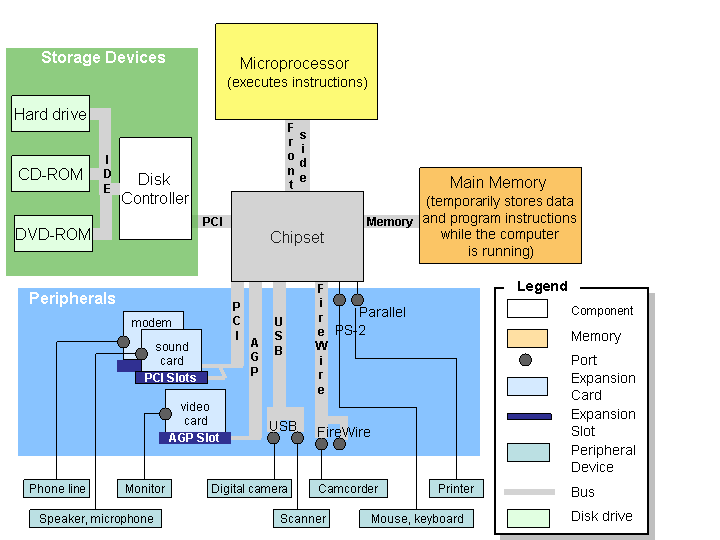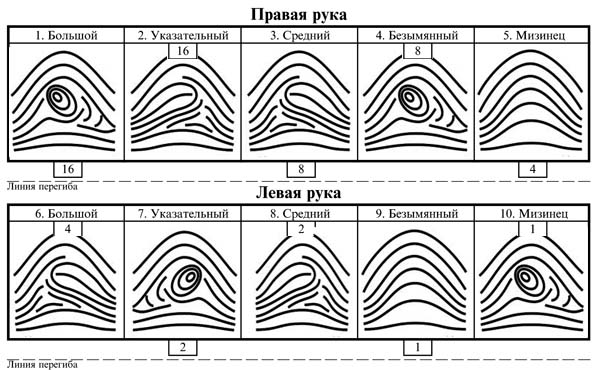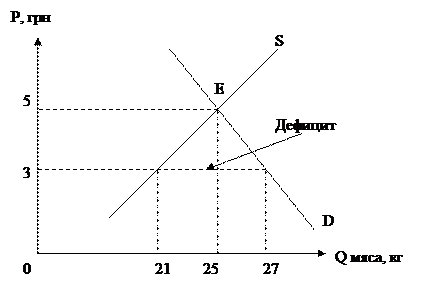Comparing Different Ports
Below is a chart listing the relative price, usage, and status of ports. The ports are listed from fastest to slowest data transfer rate.
Table 1 Comparison of ports Buses Your textbook highlights several ways to transfer information to and from the CPU. While some information transfers are completely internal to the CPU, all others, such as those between the CPU and RAM or between the CPU and peripheral devices, go through some type of bus. The illustration below indicates how the physical bus lines are connected to components inside a system unit.
Figure 1 Buses labeled on component overview diagram A bus is a pathway through which data is transferred from one part of a computer to another. It consists of the data bus and the address bus. The data bus transfers the data itself, while the address bus transfers information about where the data is to go. Every bus has a width, a speed, and a transfer rate. The width, also called the word size, of a bus is measured in bits. An 8-bit bus has eight transfer pathways that are one bit wide, meaning eight bits of data may be transferred simultaneously. The larger the word size, the more data a bus can transfer at one time. A bus with a 64-bit word size can transfer eight times more data a second than can an 8-bit bus operating at the same speed. The speed of a bus is measured in hertz (Hz), or cycles per second. Transfer rate is the measure of how much data may be moved from one device to another in one second. Data traveling through the bus can pass through expansion slots, cards, ports, and cables. For buses that may be X-pumped and/or Y-channeled, the peak transfer rate is the word size (in bytes) * speed * X * Y. One way to enhance data transfer rate is to transfer data multiple times during a cycle. In the chart below, X-pumped indicates that data can be transmitted X times in a cycle. Another way to increase the amount of data transferred is to increase the number of channels used to transfer data. Y-channeled indicates that Y data channels are used to transfer data. Also, the closer a component is to the chipset, the faster the data can be transferred to the chipset. The tables below lists various buses named according to the device that the data passes through.
Table 1 Comparison of buses The following sections give more information on the various buses listed above. The front side bus, listed first in the above table, is the bus on the motherboard that transfers data between the CPU and the chipset. While there are many older system buses, the chart lists information for Pentium-class processors. In modern computers, there is a great mismatch between the speed of the system bus and the internal speed of the much-faster CPU. This means that one of the major obstacles to faster processing is system bus transfer rate. RDRAM bus and DRAM bus are examples of memory buses. Because the CPU fetches instructions and data from RAM, the smaller the difference between bus speeds of CPU and RAM, the more efficient the processing. Therefore, memory buses are often X-pumped or Y-channeled in order to increase its data transfer rate to match that of the CPU. The next two buses in the table above are associated with the two common types of expansion slots found on motherboards, Peripheral Component Interconnect (PCI) and Accelerated Graphics Port (AGP). An expansion slot that used to be common was the Industry Standard Architecture (ISA). ISA was the original bus standard for data transfers from expansion cards to the system bus. The word size or width of the data path on the ISA bus is 16 bits, running at a mere 8 MHz. It is now replaced by the speedier PCI (PCI Express), developed by Intel. For additional reading, the following web site has more information: Intel's PCI Express Architecture. The major impetus for this advancement was graphics and networking cards. Previously, the capabilities of graphics and networking cards were limited by ISA's slow speed. The word size for a PCI bus is 32 bits (standard), running at 33 MHz—giving PCI up to 133MBps of bandwidth. PCI is now the predominant bus for newer systems, most of which no longer offer any ISA slots. However, ISA slots still remain in many machines to allow for the migration of older expansion cards (such as, for example, a specialized sound-synthesizer card) into current systems. The Accelerated Graphics Port (AGP) is a bus architecture like PCI, but it provides a video card with rapid access to the system memory. To date, AGP has been used only for graphics cards, especially those that perform texture-mapping onto three-dimensional renderings. AGP is a very speedy port, running at 66 MHz with a 32-bit word size, and transferring 266 MBps. Newer machines are advertised with 2x/4x/8x AGP ports. This means the overall throughput is increased by a factor of two to 533 MBps, by a factor of four to 1.07 GBps, and by a factor eight to 2.14 GBps. Such speeds allow video card designers to access data from the main memory of the computer and require less video RAM to support the card's operations. The IDE bus is the interface that transfers data between storage devices and the chipset. More about IDE will be discussed later in this unit. While most buses listed in the table and in other course materials are specified in terms of word size, speed, and transfer rate, the USB (Universal Serial Bus) and FireWire (IEEE 1394) buses are specified in different terms. They transfer data one bit at a time at a variable pace; they are not rated with a MHz speed. The only rating factor for these serial buses is peak transfer rate. USB 1.1 is faster than standard serial connections, with a peak transfer rate of 12 Mbps. While USB is considered a low-speed bus and is designed to handle low to medium-speed peripherals, FireWire's extremely high transfer rate is designed for high-speed external peripherals such as DVD-ROM and hard disk drives. An extension to USB 1.1 is USB 2.0, which supports data rates up to 480 Mbps versus the 12 Mbps in USB 1.1. USB 2.0 is fully compatible with USB 1.1; the same cables and connectors can be used for both USB specifications. To stay competitive, FireWire 800 (IEEE 1394b) emerged with data rates up to 800 Mbps, double that of FireWire 400 (IEEE 1394a). 2.2.3 Input/Output Devices
|