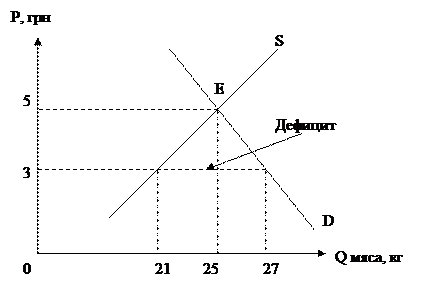IDE Interface
An IDE interface provides a standard way for storage devices to connect to a computer. The controller for the IDE is usually integrated into the disk or CD/DVD drive, and the controller directs how the hard drive stores and accesses data. Before IDE was developed, controllers and hard drives were separate and were not standardized. This meant a controller from one manufacturer might not work with a hard drive from another manufacturer. Having separate controllers and hard drives also resulted in poor signal quality and decreased performance. Therefore, IDE was created as a way to standardize the use of hard drives in computers by combining the controller and the hard drive. In 1984, IBM introduced the AT computer with a hard drive had a combined drive and controller. A ribbon cable from the drive/controller combination is used to connect to the system unit, creating the AT Attachment (ATA) interface. Soon, other vendors started offering IDE drives based on the ATA standard developed by IBM. Thus, IDE became the term that covered the entire range of integrated drive/controller devices. Because almost all IDE drives are ATA-based, the two terms are used interchangeably. EIDE Master/Slave EIDE is Enhanced IDE, a newer version of the IDE mass storage device interface standard. It evolved into the ATA/33 specification, then to ATA/66, ATA/100, and the recent revision is Ultra ATA/133. The number associated with the ATA specification indicates the peak data transfer rate. The Ultra ATA/133 can transfer data at a maximum rate of 133 MB/s. The next generation ATA is the Serial ATA. Its features include a peak data transfer rate of 150MB/s, thin cables for easy routing, improved cooling inside a system unit, and hot-pluggable connectors. The EIDE interface provides a set of two IDE (Integrated Device Electronics) ports. One is referred to as the primary port, the other as the secondary. Each port attaches to a cable containing two plugs, and each plug can connect to a device. Thus, a total of four devices can be accommodated: two on the primary, and two on the secondary. To distinguish between devices on the same IDE port, one device is considered the master, the other the slave, resulting in the following designations: primary master, primary slave, secondary master, and secondary slave. When only one device appears on a port cable, it is not usually necessary to specify it as a master or a slave. When two devices appear on a port cable, one needs to be assigned as the master, the other as the slave. These assignments are usually made by setting a switch (also called a jumper) on the drive or using cable select. In older systems, the device must then be added to the machine's configuration information through a dialog with the machine's setup program. The user may need to consult the machine's documentation to learn how to enter its setup program. Usually pressing F2, ESC, or DELETE (for Pentium machines running Windows) at the start of a reboot will cause a machine to enter its setup program instead of loading the operating system. However, most of the newer systems can automatically detect the added device and configure it accordingly. EIDE devices usually expect a particular master/slave designation and come ready to assume that role. Consult the documentation for each device to discover where it expects to reside. If it must be connected to a location different than it expects, the device itself may have to be reconfigured. Again, consult the device's documentation to learn how to do this.
|