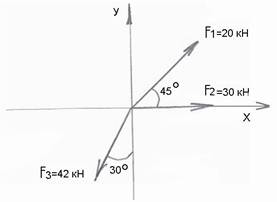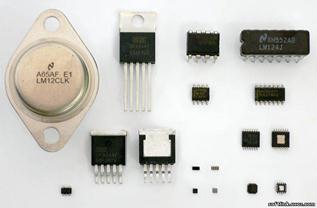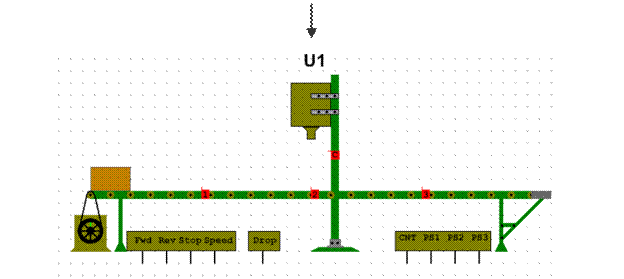BACKUP HSM AND MEDIA CHOICE
Near-line and offline storage (often called Hierarchical Storage Management) is the modern way of dealing with current storage needs. Hard disks are becoming cheaper, but data storage requirements are higher, so it's better to plan for HSM than assume disks can continually be added to systems. HSM is essentially the automatic movement of data between media, the media type used depending on when it was last accessed. Many software and hardware vendors have HSM solutions, and all are based on the same basic techniques. The most common HSM setup is where there's s online storage (the hard disk), near-line storage (some sort of fast media from where a file can be quickly retrieved), and offline storage (slower media that might take some time for files to be recovered, but it is cheaper for a long-term storage). This arrangement is the major thrust of today's systems. Most of the time these systems will comprise optical media for near-line and tape media for offline storage. Data is automatically moved from the online disk to the near-line optical media if it hasn't been accessed for a definable period of time. This is typically three months (depending on your business). This near-line system is likely to be erasable optical disks in some form of jukebox. The system has to operate on the basis that a user won't know that a file has been moved into near-line storage. Therefore some marker is left in the directory structure on the disk so that the user can still see the file. If the user then tries to open it, the file will automatically be copied from near-line to online storage, and opened for the user. All the user notices is a slight time delay while the file is opened. Moving data from near-line to offline storage can be done using a similar mechanism, but more often the marker left in the directory for the user to see will just contain a reference. This gives the user the facility to request the file back from the systems administrator, and could have information like 'This file has been archived to offline media' and a reference to the tape number that the file is on. This is then sent to the systems administrator and the file can be recovered from tape in the usual way. Some modern systems have the ability to keep multiple tapes in a tape changer or jukebox system, so retrieval from offline to online storage can be automatic. However, it is more likely that when a file goes into offline storage it will never be recovered, as it has probably been untouched for several months (again depending on the business). Therefore the requirement to recover from offline to online is reasonably infrequent. The choice of storage media type is a crucial aspect of HSM. The cheapest is undoubtedly tape (be it digital, analogue or digital linear), so this tends to be used for offline storage. However, tape has no guarantee of data integrity beyond one or two years, whereas optical systems, such as CDs, WORMs and MO disks, have much better data integrity over a longer period of time. Depending on the precise application, archiving systems are usually based on the media type that has the best integrity. The major suppliers within the HSM market are totally open about the media that can be used with their software. Current HSM systems support most hardware devices, so you can mix and match media to suit requirements. Given the fact that media choice depends on the length of time you want your data to remain intact, and also the speed at which you want to recover it, the choice for many system managers is as follows. Tape is used for backup systems where large amounts of data need to be backed up on a regular basis. Tape is cheap, integrity is good over the short to medium term, and retrieval from a backup can be made acceptable with good tape storage practices. Near-line storage should be based on erasable optical disks. This is because access is random, so the access speed to find and retrieve a particular file needs to be fast, and data integrity is also good. Archiving systems should probably be CD- or WORM-based, as again access speeds are good, media costs are reasonably cheap and, importantly, the integrity of the media over the medium to long term is good. One important thing to remember with archiving systems is the stored data's format. The data might be held perfectly for 10 or 15 years, but when you need to get it back, it's essential that you maintain appropriate hardware and software to enable you to read it.
B. 1. Mark each of the following statements with True or False:
a Hard disks are still very expensive. b Near-line storage needs to have a quick access speed. с Near-line storage is usually some form of jukebox. d Offline storage needs to have a fast access speed. e Users are aware that their files have been moved to near-line storage. f The movement of files between near-line and online storage is automatic. g The user sometimes has to request files from the systems administrator. h Files are frequently recovered from offline storage. i Tape has much better data integrity than optical media. j It is usually possible to use whatever media you want in an HSM system.
|