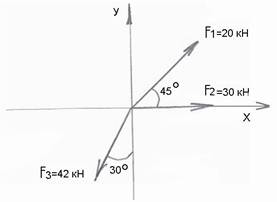Description of the assigned tasks and their solution
Having obtained a required minimum of knowledge in the field of networking technologies using needed for the purpose equipment: two Windows powered computers, two Neoservices series 800 routers and different types of cables: console, UTP straight through and crossover cables. Before configuring the routing, I spent some time on learning about the Neoservices, the operation system, which is installed on the vast majority of Neoservices routers. Finally, having understood the basics of working with the OS, I proceeded directly to configuring. During configuring, I had to learn out how to make straight through and crossover cables, using special tool and tester. erase startup-config – removes all the preinstalled settings on a router; show ip interface brief – displays information about ports of a router, assigned ip addresses and wildcard mask, status of a port: UP/DOWN/ADMINISTRATIVELY DOWN; show ip-route – provides with information about set up routes, they can be static or dynamic, which use of protocols of dynamic routing: RIP, EIGRP, OSPF and the like; show running-config – display current settings of a router, which even might have not been saved; configure terminal – changes the current mode of a router to the one in which a user can configure it; Being in the mode of configuration a user can alter current configuration of a router, for instance he or she can change hostname or password, assign ip addresses to the router interfaces, turn on and off the interfaces, set up new static and dynamic routes, configure access lists and so forth. Below are some samples of commands, which can be executed on the router in the mode: interface fa0/0 – enables mode of configuring the interface; ip address 192.168.200.1 255.255.255.252 – assigns an IP address and a wildcard mask to the interface; no shutdown – turns on the interface, providing that it has appropriate configuration; exit – quits the mode of configuring an interface; router rip – enables routing on the device; network 192.168.200.0 – gives the IP address of one of directly connected networks, which will support routing based on RIP; version 2 – enables RIP version two; end – finishes configuring routing. As I have mentioned above, during the second week of my practice I was placed in the Department of Infrastructure Solutions. During this time I was familiarizing myself with Linux operating system and there was enough time for me to cover following aspects of this operating system: - How to install this OS on virtual machine powered by VMware Workstation; - What is terminal and command interpreter; - Why is the Linux multiuser operating system? Which advantages it brings; - Structure of the file system in Linux OS. How it differs from the one in Windows; - What is file, directory, subdirectory. How to create new files, delete and replace them; - The notion of hard and symbolic links in Linux. Several names of a file in the OS; - What is process, UID and GID. How Linux actually gives different permissions to the resources of file system. How to change permission modes of files and directories; - What is executable file on Linux, how to make it executable.
|