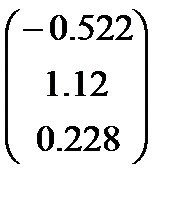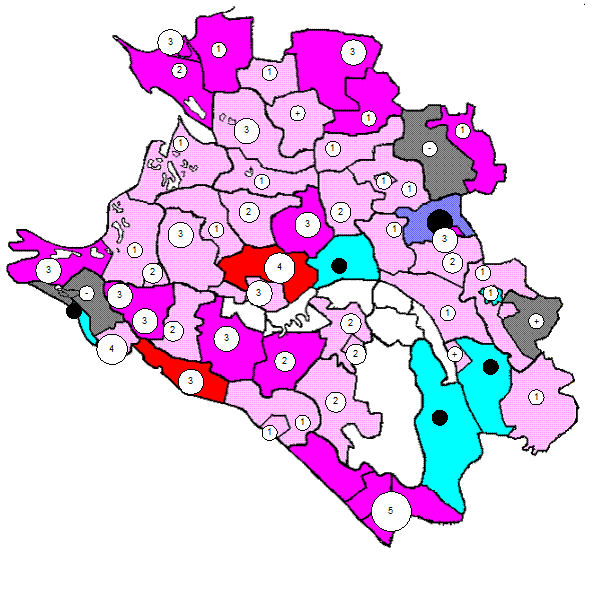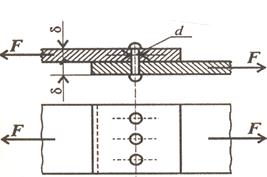EQUATIONS IN MATHCAD
MathCAD’s power and versatility quickly become apparent once you begin to use variables and functions. By defining variables and functions, you can link equations together and use intermediate results in further calculations. A. Variables are easily defined in MathCAD:
2. Type the colon key [:] or click on the Calculator toolbar to insert the definition symbol. 3. Type the value to be assigned to the variable. The value can be a single number or a more complicated combination of numbers and previously defined variables.
B. To add a function definition to your worksheet: 1. First define the function d of t by typing d (t): To evaluate the function at a particular value, such as 5.5, type d (5.5)=.
function name placeholder
argument of the function
2. Type an expression in a placeholder to define the function:
C. To solve an equation using the root function: 1. Define a guess value (usually zero) for the unknown variable. 2. Type the root function where the first argument is an expression equal to guess value and the second argument is the unknown variable.
D. A Solve Block can be used to solve any solvable system of equations with any number of equations and unknowns: 1. In your Worksheet window, define guess values for the unknown variables using a definition equal sign. To get the definition equal sign, type: (colon) or click the Definition button on the Calculator toolbar. 2. Type given (as in "given these equations") as a separate math region. 3. Enter the equations using [Ctrl] [=]. 4. Type Find, then enter all the unknown variables in parentheses following Find. Type [=] to get the results.
|

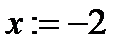

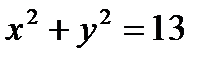
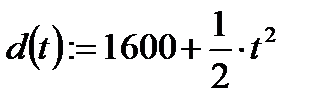 .
.


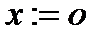
 Check the solution. Type f(x)= and MathCAD will answer
f(x)= 0
Check the solution. Type f(x)= and MathCAD will answer
f(x)= 0
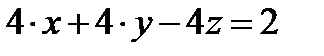
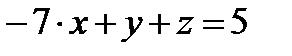



 Given
Given