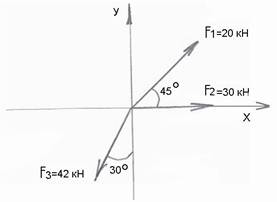SOLUTION OF ENGINEERING PROBLEMS IN MATHCAD.
In the most general sense, MathCAD combines • engineering-oriented mathematics notation and functionality, • a powerful numeric and symbolic computational engine, • flexible, full-featured word processing and visualization tools.
MathCAD is the industry standard technical calculation tool for engineers worldwide. MathCAD delivers all the solving capabilities, functionality, and robustness needed for calculation, data manipulation, and engineering design work. Calculation standardization and reuse through MathCAD ensures standards compliance. By combining calculations, graphs, text, and images in one document, MathCAD enables knowledge capture and publication that aid management of large projects. MathCAD allows you to document your calculations in the language of mathematics, because MathCAD combines a powerful computational engine, accessed through conventional math notation, with a full-featured word processor and graphing tools. You can type equations as you’re used to seeing them on paper. Simply type in your equations, then see them display with an instant result, along with as much text as you want to accompany the math. MathCAD makes it easy to communicate the rationale and assumptions behind your calculations enabling design quality assurance. You can use MathCAD equations to solve both symbolical and numerical equations. You can place text anywhere on the worksheet and add two- and three-dimensional graphs to the page. You can even illustrate your work with images taken from another application. MathCAD takes full advantage of Microsoft’s OLE 2 object linking and embedding standard to work with other applications, supporting drag and drop and in place activation as both client and server. MathCAD lets you easily mix and convert between unit systems, catching unit mistakes by checking your worksheets for dimensional consistency. You can work in your preferred unit system or switch to another system for a particular set of equations. MathCAD simplifies and streamlines documentation, critical to communicating and to meeting business and quality assurance standards. By combining equations, text, and graphics in a single worksheet, MathCAD makes it easy to keep track of the most complex calculations. By saving your worksheets in XML format, you can reuse the information in other text-based systems or search and report on worksheets without needing to reopen them in MathCAD.
1) Decide if the following statements are true or false:
|