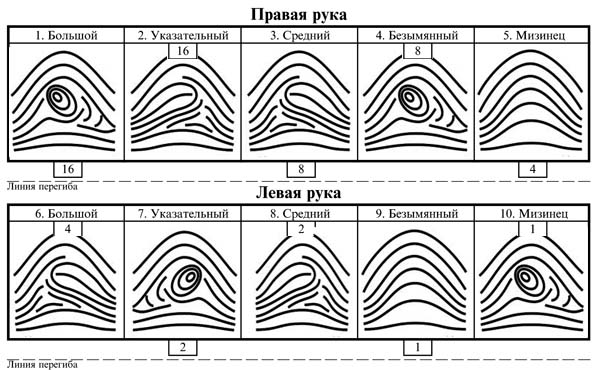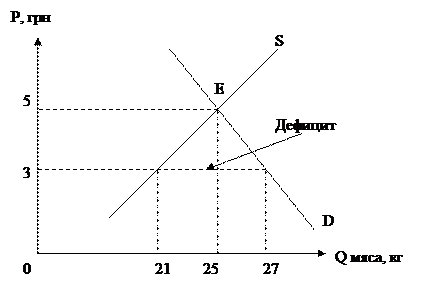Research on the Internet
Finding information on the World Wide Web needs an Internet search engine such as Google, Alta Vista or Excite. Search engines have a text box where you type in a keyword or words. A search engine is a software program that reads the keywords in the text box and searches the Internet for Web pages, websites and other Internet files that use them. These documents are shown on the computer screen in a results listing. When carrying out searches, you should usually be specific and brief in your choice of words. If the keyword is too general, or includes too many different meanings, the results listing may not be useful. Different search engines categorize information in different ways, which changes the way they store and retrieve it. Using upper case letters (capital letters) in a keyword search will only retrieve documents that use upper case. Typing in lower case (no capitals) is usually better because search engines will retrieve documents that use both upper case and lower case letters. You can narrow a search logical operators such as AND, OR and NOT. AND retrieves all the words typed in the box, OR retrieves either of the words and NOT excludes words. Spelling is important when typing in keywords, but a search engine will not usually read punctuation, prepositions and articles.
27. Tick (+) the good things to do to find information on the Internet. 1. Choose keywords that are different to the item you want. 2. Give the best keyword to describe what you want. 3. Use as many general keywords as possible. 4. Try to use a keyword in lower case only. 5. Type your keywords in lower case only. 6. Use logical operators to narrow your search. 7. Use full stops and commas. 8. Do not use words like at, in, on, a/an and the.;
28. Find the words and phrases in the text that mean: 1. clear and exact (paragraph 2) _______ 2. put into similar groups (2) _______ 3. to bring back (2) _______ 4. make smaller (4) _______ 5. mathematical words (4) _______ 6. does not use (4) _______
|