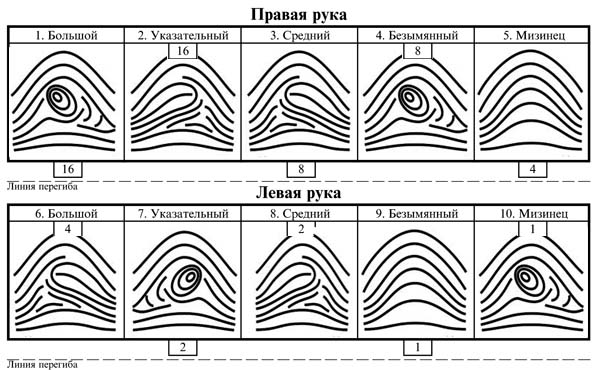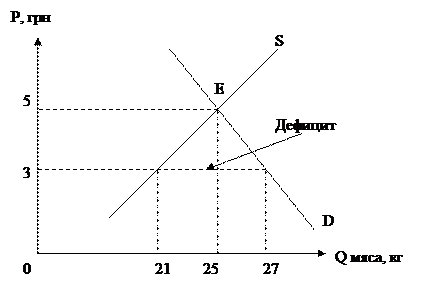Computer software
A. Computer software, or just the software, is the collection of computer programs and related data that provide the instructions telling a computer what to do and how to do it. We can also say that software refers to one or more computer programs and data held in the storage of the computer for some purposes. B. Program software performs the function of the program it implements, either by directly providing instructions to the computer hardware or by serving as input to another piece of software. The term was coined to contrast to the old term hardware (meaning physical devices). In contrast to hardware, software is intangible, meaning it "cannot be touched". C. Software is also sometimes used in a narrower sense, meaning application of software only. Sometimes the term includes data that has not traditionally been associated with computers, such as films, tapes, and records. Examples of computer software are the following: D. Application software includes end-user applications of computers such as word processors or video games, and ERP software for groups of users. Middleware controls and co-ordinates distributed systems. Programming languages define the syntax and semantics of computer programs. E. System software includes operating systems, which govern computing resources. Today large applications running on remote machines such as Websites are considered to be system software, because the end-user interface is generally through a graphical user interface, such as a web browser. F. Testware is software for testing hardware or a software package. Firmware is low-level software often stored on electrically programmable memory devices. Firmware is given its name because it is treated like hardware and executed by other software programs. G. Shrinkware is the older name given to consumer-purchased software, because it was often sold in retail stores in a shrink-wrapped box. Device drivers control parts of computers are such as disk drives, printers, CD drives, or computer monitors. H. Programming tools help to conduct computing tasks in any category listed above. For programmers, these could be tools for engineering some systems in order to check source code compatibility. Storing data (A) 18. Read the text quickly. Write the number of the paragraph that tells you about: a. computer directories b. organizing personal files с. where you can store data 1. Computers store letters, reports, pictures, music and video as data. You can store data on floppy disks but they are too small to hold most pictures or videos. You can store these on a CD-ROM but you need a CD-re-writer to copy the data. People often use portable removable disks, which can store up to one gigabyte of data and do not need any expensive hardware. Most computer owners store their data on the hard disk but because computers can crash, they often use other disks to make back-up copies. 2. Computers store program files on the hard disk, which is usually the C: drive in the Windows OS (operating system) or the Macintosh Hard Disk in Apple computers. Computers store program files in folders and organize these folders in a directory (see below). The plus sign (+) means that the folder contains other folders or files. Clicking the plus sign next to the icon opens the other folders and files in it. Clicking the minus (-) sign closes the folder. 3. It is important to organize your files. Windows has a folder called My Documents to help you do this. It contains other folders called My Music, My eBooks, My Videos and My Pictures. Saving files on your hard disk without any order makes them difficult to find.
19. Match the questions (1-5) with the answers (a-e). 1. Why can't a floppy disk store videos? 2. What are removable disks? 3. Where do computers store program files? 4. Why do you need to organize your files? 5. What happens if you click the plus sign? a. Portable data storage disks. b. Other folders or files appear. c. So that you can find them easily. d. On the hard disk. e. Because it can't hold a lot of data.
|