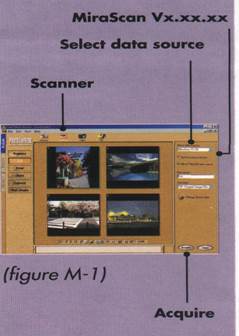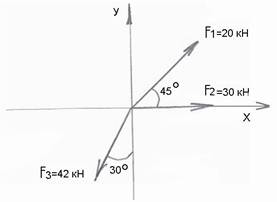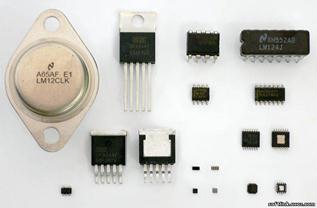Scan Reflective Originals
1. Open Photo Express |
Express 2. On the Photo Express toolbar (located at the upper part of the screen), click "Scanner". Pay attention if the driver name "MiraScan Vx.xx.xx " appears in the drop-down list box under "Select data source". If not, select it in the drop-down list box (please see figure M-l). 3. Click "Acquire" (please see figure M-l). The MiraScan driver window will appear (please see figure M-2). 4. Select "Reflective" from the "Original" drop-down listbox. Place a color reflective original (e.g. photo) facing down on the glass plate of the scanner. 5. If necessary, change the scanning parameters from drop-down list boxes in the MiraScan window. 6.Click 11Prev4ew". The 7. Select the scan area by manipulating the dotted selection rectangle within the preview window. 8. Click "Scan". The scanner will start scanning the image. When done, close MiraScan window. The image will appear in the album. You can double-click on the thumbnail to start editing the image.
|

 Ulead Photo
Ulead Photo