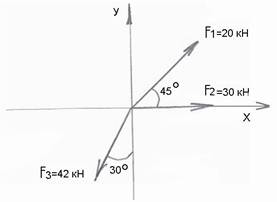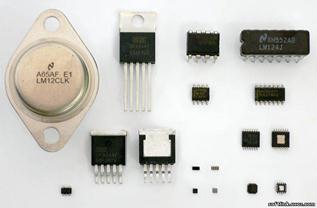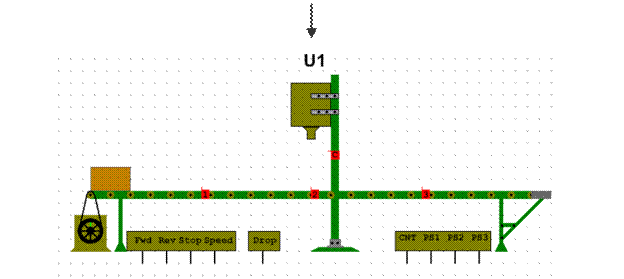Advantages and disadvantages of vertical customized software.
Customized software - may suffer from a disproportionate number of software bugs, situations where the software doesn’t work as expected or desired. While developers of packaged software spend a great deal of time and effort designing and testing their software, custom software developers can’t test their products as much because only one company uses it. Also can’t readily accommodate new releases without being totally customized again. As a result, companies using customized software do not benefit from the software manufacturer’s continuing development efforts. A company may spend a lot to add a feature that the manufacturer might include in its next release for a minimal upgrade fee. 42. Advantages and disadvantages of vertical custom software. Organizations develop their own software, known as custom software, from scratch rather than use or customize packaged software for three reasons: • No packages software meets the required specifications and modifying existing software is too difficult; • The company plans to resell the custom software at a profit; • Custom software may provide the company with a competitive advantage by providing services for customers, increasing management’s knowledge and ability to make good decisions, reducing costs, improving quality, and providing other benefits. Disadv: expensive to produce, costly to maintain, subject to bugs, and usually takes many years to develop. Not only does this development delay the benefits but it also reduces the value of the software, as company needs and competitive environment change constantly. Finally, if software developers can mimic the key features of the software’s design and resell it to a company’s competitors, they may quickly dilute any competitive advantage the company has gained. As a result, the development and use of custom software has fallen out of favor, and most companies seek packaged or customizes software whenever possible. 43. Ways of customizing vertical software. APIs. Their advantages. Most ERP applications are customized products, The major vendors begin with an application template that is pre-customized by industry. Then, the vendors, consultants, or the company purchasing the software further customize it to meet individual company needs. Although the ERP vendors build their software to minimize the amount of customization and to simplify the customization process, most large companies will spend anywhere from 100 to 500% of the cost of the software for its customization. 44. Vertical software. Challenges of integrating vertical software. What are ERPs? Integrating of Vertical Software - One of the greatest challenges that companies face in using vertical software is integrating the applications of different software vendors. Companies can avoid this integration problem by purchasing software that is already integrated and that performs all or most of the functions that the company needs from a single vendor. Such software, called enterprise resource planning (ERP) software, provides seamless support for the operational and administrative processes of a company. It integrates diverse activities internal and external to the company, supports many languages and many currencies, and helps companies integrate their operations at multiple sites and business units. An alternative approach to vertical software integration - is to use a middleware product. Middleware is software that coordinates application software by processing the output of one product so that it can be fed automatically into another product as input. 45. Horizontal software. Main features. What a manager should focus on buying horizontal software. Horizontal software addresses tasks that are common to users in all or almost all industries. Managers should understand the options for horizontal software and help find software that best meets their needs. Typically, information systems professionals and corporate purchasing agents rather than business managers assume responsibility for selecting and buying horizontal application packages. They may purchase - these packages in volume or purchase a single-site license for the entire organization. They often value a low price and good terms over the particular features offered by competing packages. Horizontal software appeals to a mass market. Its developers and manufacturers can sell it at a relatively low price and still recover their costs. They can distribute it low cost through retail outlets and mail order houses. 46. Main types of horizontal software. Office automation software. office automation and business function application software 47. Types. 48. Office automation software, its types, tasks solved by them. Many vendors sell several types of office automation software in a single package called an office suite, such as Microsoft’s Office or Sun’s Star suite. Most office suites include word processing, spreadsheet, database management and presentation graphics software. Some may also include scheduling and electronic mail software. Vendors sell their suite products at a significant discount relative to the prices of the components they include. The components present a common look and feel to the user and can easily exchange information with one another. Eg, someone working on a document in the word processor can include tables and charts created with the spreadsheet and presentation graphics software. Database management software, such as IBM’s DB2 and Microsoft’s Access, allow users to store, organize, and retrieve data of any type. Database management software generates screens for data entry, cross references data of different types, and retrieves data meeting a selected set of criteria and in a specified sorted order. Workflow software controls the flow of electronic documents and activities between workers or group of workers. Workflow software can generate documents or mail in response to certain conditions, route documents, request that users add their digital signature, notify managers of tasks done late or improperly, and select free workers from among a pool to perform certain processes. It can also help managers document and redesign their processes. In this respect, workflow software has many applications beyond office automation. Presentation graphics software, such as Microsoft’s PowerPoint and Lotus’s Freelance, helps people without graphics training produce professional-looking slides, overheads, or prints to support their presentations. Electronic mail software allows users send messages to other users and to attach documents and other data to their messages. It organizes messages into folders, supports the creation and use of personal and organizational telephone directories, and provides various mail handling options, such as setting priority and acknowledgement of receipt. Scheduling software helps automate the maintenance of appointment calendars and to do lists. This software reminds users of appointments and activities they have entered with a visual and audio prompt. Users can schedule periodic appointments with a single entry. Scheduling software also helps people share calendars and can automatically suggest appointment dates and times for a set of networked users. It can organize to-do lists by date due, project and other characteristics. 49. Business functions application. Types of activities it addresses. Examples. Business functions applications - Vendors sell horizontal software to address many types of functional activities common to many industries. These activities include: sales force management, human resources management,inventory management, bookkeeping, customer support, project management, production of marketing materials. HRM Software, headquartered in London, has sold its ExecuTRACK software to such varied companies as printer manufacturer Lexmark International, food company H.J.Heinz, and media company Cox Enterprises. ExecuTRACK is horizontal software for leadership development, succession planning, and employee competency management. Purchazing Horizontal Software - In evaluating a horizontal software package, buyers consider not only the quality of the software, but also the quality of the vendor or manufacturer, the quality of its documentation, and the availability of ancillary materials, such as textbooks and training courses. The stability and market position of a software manufacturer affect the likelihood of continued development and support of its products and the continued availability of third-party auxiliary software and publications. The quality and responsiveness of a manufacturer’s technical support staff are important, even for organizations that have excellent internal support staffs. Often only the software manufacturer can diagnose the causes of problems, find ways to work around the difficulties, and, if necessary, fix them. Buyers can use trade magazines and the WWW as primary sources of information about a vendor’s market share and support quality. Buyers also assess: • manufacturer’s policies and • pricing for support and upgrades. Vendors are different in the length of time for which they provide free technical support, as well as in the price of technical support after this period. Some vendors offer a money-back guarantee to unhappy users of their products. Most vendors provide free access to an electronic bulletin board for sharing information about known flaws or bugs, ways of working around problems, and upgrade release notices. Other vendors provide bulletin boards that users can use to talk with other users about their experiences with the product. Buyers should consider the hours of the vendor’s technical support, particular if the vendor is located in a distant time zone. Buyers in an organization that uses several different types of computer systems (eg, IBM mainframe, IBM PC, and Macintosh) or several different types of systems software should assess whether the horizontal software can run all systems. The organization benefits from the lack of retraining needed to use horizontal software on different computers. In addition, the computers’ hardware and systems software can be changed without affecting the users’ ability to perform their work. Horizontal software commands a higher selling price: when used on multi-user computers and servers, although the price per user, often called the price per seat, will be lower than that of similar software sold for individual use. Software vendors may offer site licenses. These allow an organization the right to use a specified number of copies of the licensed software or to give a certain number of users access to a single copy of the software at a discount relative to the price of an individual license. Sometimes, in exchange for this discount, the vendor requires all contact to pass through a single representative at the organization’s site and provides only a single copy of software documentation. 50. Systems software types. Operating system kernel, its tasks. Systems software performs tasks to manage the devices and resources of a computer and its network. Systems software includes the following types: The operating system kernel • start the computer when user turns the power switch on, • find and initiate application programs the user wants to run, • transfer input to the application program and data from the program to output, storage, and network devices. 51. Types of systems software. Systems utilities, their functions, examples. Systems Utilities -allow computer owners and users to perform basic maintenance and resource control functions. A computer can operate without systems utilities, although users would find it extremely cumbersome. Systems utilities operate primarily under user control and provide basic resource management functions, such as the ability to copy or back up files, change file names, or sort data. Most vendors of operating systems include many system utilities as an integral part of their operating system software. A variety of systems utilities are available to purchase or for free to augment or improve the systems utilities included with an operating system. Eg, Adobe and RealNetworks provide free software to read files produced in their proprietary formats.
52. Operating systems, their functions, examples of OS. The operating systems allows systems administrators to establish the rules and priorities for sharing computer resources. A customer credit request, eg, might temporarily delay completion of a sales report because the credit request, with the computer waiting has a higher priority. The operating system refers to software packaged with the operating system kernel. Traditionally, it includes many utilities, some network and system management software, and even some horizontal software. Exactly where the kernel ends and the system and network management utilities begin is often unclear. Multiple users or tasks: the operating system must keep the data and commands of each task and user separate while it provides an opportunity for sharing information among them. For ex, A sales manager, can run a monthly sales report at the same time that a warehouse manager checks the inventory of a particular product. Application software calls on operating system kernel to request computer resources such as memory, storage, the network, or the display unit. These system calls vary among operating systems, making changes and upgrade difficult. 53. Operating systems, their tasks. Examples of OS. Problem of compatibility. Windows versions compatibility. UNIX was designed as such common operating system. When first introduced, UNIX was the proprietary software of AT&T, although it ran on several different types of computers. AT&T provided licenses at relatively little cost to vendors who wanted to modify it for other computers. In spite of UNIX’s portability, users found that the versions of UNIX provided by their hardware manufacturers often lacked consistency with AT&T standard and with one another. As a result, it remained difficult to develop application software that ran on different types of computers. A variant of UNIX called LINUX became popular in the late 1990s. a Finnish graduate student, Linus Torvalds, developed the software and purposely disclaimed any rights to it, leaving it in public domain, with the condition that its code and all future versions developed from it remain open to view and change
• Windows 7 Ultimate Windows XP was redesigned for application and hardware compatibility with products made for older versions of Windows even MS-DOS games and graphics applications. Windows 7, like Vista carries the same compatibility over in its 32-bit versions, but Windows 7 64-bit versions have abandoned that legacy. There are ways around this, using Virtual PC, eg, so you do not have to jettison your favorite Windows 9x or DOS programs in Windows 64-buit versions. Several companies, most notably Red Hat and Caldera, modified the software and then created versions having the same system calls and user interface to operate on many different types of computers. As a result developers can easily create software that will run on many types of computers under Linux. 54. Network and systems management sotware, its functions. Network and systems management software - allows computer professionals to monitor and control computer and network resources. Network management software monitors the state of a company’s network and the devices connected to it. This software can provide real-time displays of the traffic on various parts of the network relative to the network capacity, as well as reports that show patterns of usage over time. These reports allow network service management to anticipate capacity shortages and to plan for hardware upgrades in a rational manner. Network management software can also - query the status of the devices connected to the network, including workstations, printers, routers, switches, hubs, scanners, and many other shared equipment. The software can automatically adjust network parameters so as to avoid malfunctioning devices. Eg, the software can route jobs for an out-of-service printer to a printer designated as its standby. Systems management software monitors the state of a particular computer. Technical specialists generally run this software on key system servers such as file servers, network servers, or Internet servers. Systems management software can identify what programs are running, how much of the computer’s resources they use, and why certain performance problems have arisen. Systems Management software can alert management to impending problems and can provide periodic reports to document usage and performance. It can prioritize and schedule the running of programs that are not time-critical. Systems management software can identify and remove temporary files that abnormally terminated programs have left. 55. Systems development software, its purposes. Computer languages, generations of computer languages. Systems Development Software - Although most managers rely on IS professionals to create or change software, they should know that each type of computer recognizes and responds to a different set of instructions. Computer programs organize and sequence these instructions. Programmers use computer languages, such as C, C++, Java, Visual Basic to create a single computer program that performs the same task on different computers. Programs written in such languages can be translated into the language of the target computer before being run. Computer languages - Computer languages differ in the level of abstraction, whether they are procedural or non-procedural, and whether they are command / data oriented or object oriented.
|