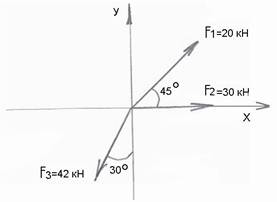DATA REPRESENTATION AND DIGITAL ELECTRONICS
Data representation
People use computers to work with many kinds of data, including numbers, text, music, photos, and videos. Data representation is the process of transforming this diverse data into form (today digital) that computers can use for processing. Most computers are digital devices which work with discrete – distinct and separate – data, such as the digits 1 and 0. In contrast, an analog device works with continuous data. As an analogy, a traditional light switch has two discrete states – “on” and “off” – so it is a digital device. A dimmer switch, on the other hand, has a rotating dial that controls a continuous range of brightness. It is, therefore, an analog device. Most computers use the simplest type of digital technology – their circuits have only two possible states. For convenience, let’s say that one of those states is “on” and the other state is “off”. When discussing these states, we usually indicate the “on” state with 1 and the “off” state with 0. These 1s and 0s are referred to as binary digits. It is from this term that we get the word “bit” – binary digit. Computers use sequences of bits to digitally represent numbers, letters, punctuation marks, music, picture, and videos. Numeric data consists of numbers that might be used in arithmetic operations. Computers represent numeric data using the binary number system, also called “base 2”. The binary number system has only two digits: “0” and “1”. No numeral like “2” exists in this system, so the number “two” is represented in binary as “10” (pronounced “ one zero“). In binary you count 0 (”zero”), 1 (“one”), 10 (“one zero”), instead of counting 0, 1, 2 in decimal. The important point to understand is that the binary number system allows computers to represent virtually any number simply by using 0s and 1s, which conveniently translate into electrical “on” and “off” signals. Character data is composed of letters, symbols, and numerals that are not used in arithmetic operations. A digital computer uses a series of bits to represent letters, characters, and numerals. Computers employ several types of codes to represent character data, including ASCII, EBCDIC, and Unicode. ASCII (pronounced“ASK ee”, American Standard Code for Information Interchange,) requires only seven bits for each character. ASCII requires codes for 128 characters. A superset of ASCII, called Extended ASCII, uses eight bits to represent each character. Using eight bits instead of seven bits allowsExtended ASCII to provide codes for 256 characters. Unicode (pronounced ‘YOU ni code’) uses sixteen bits and provides codes for 65, 000 characters. To work with music and pictures, they must be digitized. The term to digitize means to convert raw, analog data into digital format represented by 0s and 1s. A photograph or drawing can be digitized by treating it as a series of colored dots. Each dot is assigned a binary number according to its color. A digital image is simply a list of color numbers for all the dots it contains. In a similar way, music can be digitized by assigning binary codes to notes. All the “stuff” that your computer works with is stored in files as a long series of 1s and 0s. Your computer needs to know whether to interpret those 1s and 0s as ASCII code, binary numbers, or the code for a picture or sound. To avoid confusion, most computer files contain a file header with information about the code used to represent the file data. A file header can be read by the computer, but never appears on the screen. By reading the header information, a computer can tell how a file’s contents were coded.
Quantifying Bits and Bytes
Even though the word “bit” is an abbreviation for “binary digit”, it can be further abbreviated, usually as a lowercase “b”. A byte is composed of eight bits and usually abbreviated as an uppercase “B”. Transmission speeds are typically expressed in bits, whereas storage space is typically expressed in bytes. When working with computers, you’ll frequently encounter references such as “50 kilobits per second”. In common usage, “kilo”, abbreviated as “K”, means a thousand. In the decimal number system we use on a daily basis, the number 1, 000 is 10 to the 3rd power, or 10³. In the world of computers where base 2 is the norm, a “kilo” is precisely 1, 024, or 2¹ º. A kilobit (Kb or Kbit) is 1, 024 bits, a megabit is 1, 048, 576 or 2² º bits, a gigabit is 1, 073, 741, 824 bits or 2³ º bits. Digital Electronics
Because most computers are electronic devices, bits take the form of electrical pulses that can travel over circuits, in much the same way that electricity flows over a wire when you turn on a light switch. All the circuits, chips, and mechanical components that form a computer are designed to work with bits. Most of these essential components are housed within the computer’s system unit. A computer’s system unit typically contains circuit boards, storage devices, and a power supply that converts current from an AC wall outlet into the DC current used by computer circuitry. The terms “computer chip”, “microchip” and “chip” originated as technical jargon for “integrated circuit”. An integrated circuit (IC) is a super-thin slice of semiconducting material packed with microscopic circuit elements, such as wires, transistors, capacitors, logic gates, and resistors. Semiconducting materials are substances with properties between those of a conductor and an insulator. The assortment of chips inside a computer includes the microprocessor, memory modules, and support circuitry. The computer’s main board, called a system board, “motherboard”, or ”main board”, houses all essential chips and provides connecting circuitry between them.
Comprehension сheck. Mark the following statements as True or False.
1. Both analog and digital devices work with continuous data. 2. The binary system allows computers to represent any number or symbol. 3. The more bits are used for representing a character data – the more is the number of characters provided by a certain code. 4. To know the code used to represent data a computer has to read the file header. 5. The process of digitizing is used to transform digital data into analog ones. 6. The DC is transformed into the AC for the computer to be able to work. 7. An integrated circuit is often referred to as Unicode.
|