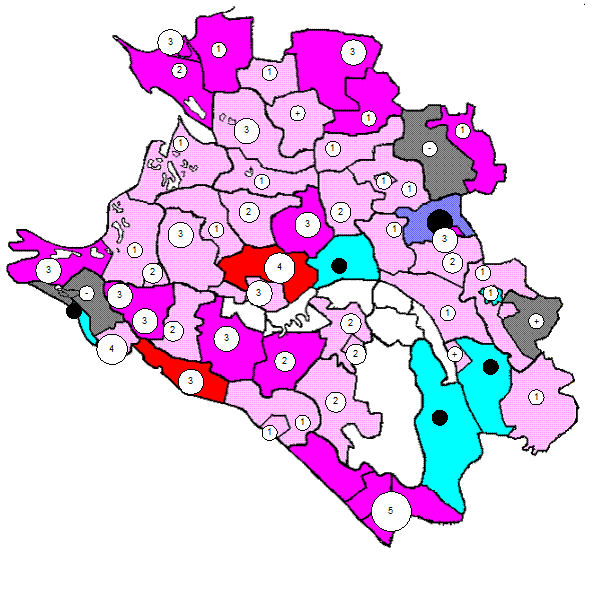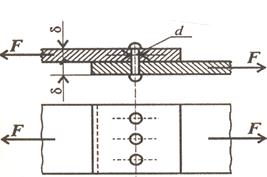Computers
The first machines that may be called computers were built during World War II by some engineers from a firm that has become famous since then: IBM. Those machines used vacuum tubes and were enormous things capable of performing only a few thousand calculations per second. For instance, the Electronic Numerical Integrator and Computer built at the University of Pennsylvania weighed 3O tons, occupied 167 sq. m of floor space, consumed about 180,000 watts of electrical power and a total of 18,000 tubes went into its structure. Thanks to the discovery of the transistor, 2nd generation computers were more reliable and faster, but, compared with those we have today, they were still extremely expensive and their data processing capacities were low. Naturally, this was quickly superseded by the arrival on the market of a 3rd generation of computers (around 1970) based on a revolutionary discovery: integrated circuits. These are small pieces of silicon (called chips) on which a large number of circuits are printed. With the chip, the computer has gained a lot in weight, power and price. But the chip was further improved by miniaturization. The microchips that we are now using are made of a semiconductor material -silicon- coated with plastic or metal, sometimes gold and printed with as many as 10 million transistors on 10 sq. cm, thus generating huge computational power. A cheap hand-held calculator of today can perform more computations than the enormous machines of the 1st generation and today's computers of the 4th generation are 5O,000 times as fast while prices have been dramatically reduced: what used to cost $1,000 thirty years ago now sells $5 or $10 (and with improved dependability and capability). This of course has led to the enormous development of micros whose basic element in the Central Processing Unit (CPU), a microprocessor with all the circuits necessary to perform the logical and arithmetical operations printed on a single microchip. Computing now seems to be at a crossroads: on the one hand, it is obvious that the computer will be sitting on the desktop for years. Tomorrow’s computers will take all kinds of information – sound, images, text – and meld, link transform and transmit it as something new. Another trend is linking up all electronic devices, a kind of universal Plug and Play.
TEXT #03 1. Read and translate the text 2. Vocabulary exercises 3. Grammar exercises 4. Speaking tasks Technology – the future on four wheels I flew to Orlando, Florida, last week, rented a car and cruised the place for two days trying desperately to get lost. I failed. Though I'd never been in Orlando, I drove around town with the attitude of a longtime resident. I went to shopping centers, restaurants and, of course, theme parks - never once asking for directions. While other tourists slowed their rental cars to wrestle with maps, I smiled easily. I had no idea how to get from one place to another, but my "smart car" did. It contained an advanced navigation system that showed me- even told me - where I was and how to reach my destination. "Combining sophisticated electronic, computer and communications technologies, TravTek is one of many worldwide research efforts aimed at easing traffic problems. The US General Accounting office estimates that automobile congestion costs US businesses $100 billion yearly in lost production. Vivid maps: TravTek cars are the future on four wheels. Each has a five-inch-diagonal, color touch-screen on the dashboard, which vividly displays maps and driving instructions. The auto's computer database contains Orlando's entire road network (1,200 square miles) and select data on 7,000 area businesses. Sensors in the wheels detect the car's direction and calculate the driving distance from any point. The sensors combine with a magnetic compass and satellite-signal receivers to pinpoint the car's location at all times. The computer also receives up-to-the-minute data on traffic conditions from Orlando's Traffic Management Center. To operate a TravTek, a driver first uses the touch-screen to register his destination. That's done by looking through various menus in the data bank - hotels are listed under "where to stay," for example - or by typing out the place name or street. To drive from the airport to my hotel, I punched in the letters MARR on the screen and called up a list of Marriot hotels. I found mine and touched a button beside it; immediately, the hotel's address and phone number were displayed. I pushed a "call" button underneath that data, and the car's "hand-free" cellular phone immediately rang my hotel. I confirmed my reservation. I next pushed a "make destination" button - telling the computer to program a route from the airport to the hotel. I put the car in "drive" and set off. "Start by driving west on Airport Drive," commanded the voice - alien but comfortably authoritative. I obeyed. The screen displayed a color map of the area, with my route outlined in purple. At the top were the words: "Destination: 15.5 miles, 25 minutes." Each number decreased as I got closer to my target. TEXT #04 1. Read and translate the text 2. Vocabulary exercises 3. Grammar exercises 4. Speaking tasks
|