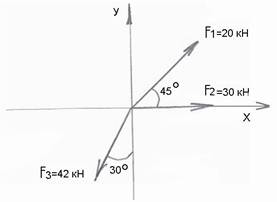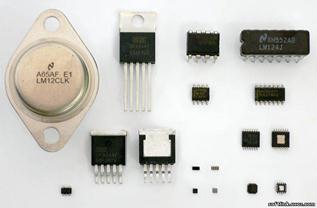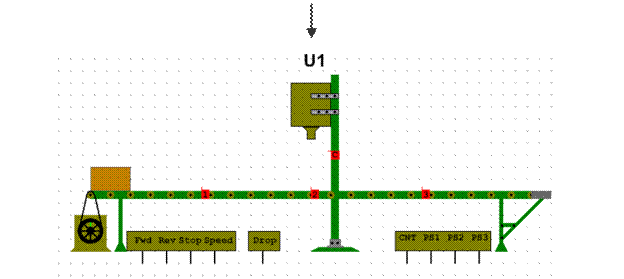Read and translate the dialogues.
I Sam - John, my younger brother decided to study a computer. Will you help him, please? He’s got a lot of questions. John – With pleasure. William – John, what is a computer? John – It is an electronic device that executes the instructions in a program. William – What is Hardware? John – Physical parts of the computer. William – And what is Software? John – Programs that tell the computer what to do. William – And what is the difference between ‘data’ and ‘information’? John – Data is individual facts like first name, price. Information is data which has been messaged into a useful form, like a complete mailing address. William - What makes a computer powerful? John – Speed. William – How many actions can a computer do? John – Billions of actions per second. William – And what about storage? John – A computer can keep huge amounts of data... Sam, are you ready? William – What are the main functions of the computer? John – They are four functions: input, processing, output, and storage…. Sam! We are short of time… II - What is a computer made of? - Computers are made of electronic parts called components. Each component has a specific function. - When do they work? - They all work together when a computer is operated. - Can I see them? - Some of the components can be seen partly from the outside. - And others? - Some components are inside the computer box where we can’t see them. - Seeing the components inside the computer is interesting. - Yes. Look at the brain of the computer, CPU. - What is the main function of the CPU? - Whenever we press a key, click the mouse, or start an application, we send instructions to the CPU. These are all executed by the CPU.
III
- Can we see the details of the components inside this computer, after logging in? - Yes, on the desktop, from the taskbar. Click on the System submenu. - And then? - Under Administration click on System monitor, which shows you details and status of hardware and software of the computer. - Hey! There are four processors in this computer. There are many details for these processors. - The processing of your instructions is shared between the four processors, just the way you share work among your team. - What does 2.66 GHz mean? - This stands for 2.66 Giga Hertz. You know that Mega means million and Giga means billion. Hertz means cycles per second. - How many cycles does the CCPU need? - The CPU needs one or more cycles to perform an action. More cycles per second means that the CPU can process more instructions per second. - Oh, I understood: the higher the Hertz, the faster the CPU can process instructions. Computer Types Remember the following words and word combinations. 1. digital circuit – цифровая схема 2. design, v – разрабатывать, предназначать 3. computation – вычисление 4. processing power – вычислительная мощность 5. support, v – поддерживать, обеспечивать 6. laptop – лэптоп, небольшой портативный компьютер 7. netbook – нетбук 8. palmtop – карманный компьютер 9. personal digital assistant – персональное цифровое устройство 10. intelligent – умный, программируемый, микропроцессорный 11. tablet – планшет, планшет ввода данных
|