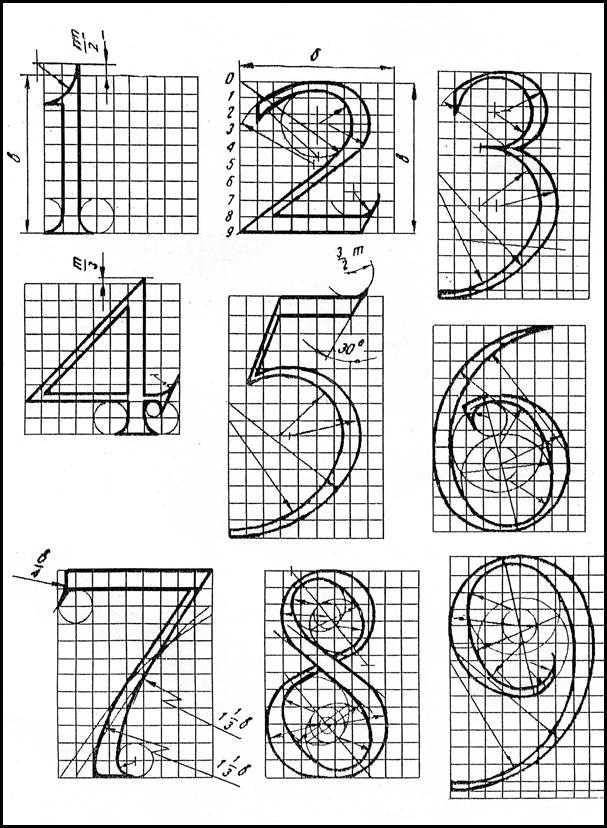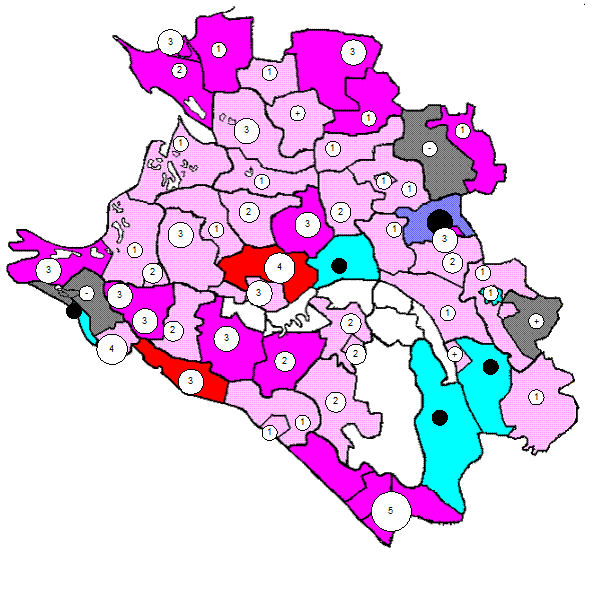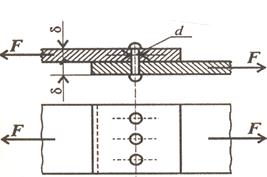1. When was the first digital computer developed?
2. What was the size of this computer?
3. What is a computer?
4. What is Hardware?
5. What is Software?
6. What are the main components of the computer?
7. What are peripherals?
8. What allows communication between the computer and the devices?
9. Where can we use computers?
Exercise 2. Find the English equivalents for the following words and word combinations in the text.
Персональный компьютер, давать возможность, создавать, применение, получать, ввод, мышь, клавиатура, обрабатывать, отображать, экран, мощность, пространство, память, запоминающее устройство, устройство ввода, устройство вывода, центральный процессор, внешний, внутренний.
Exercise 3. Match the phrases with their Russian equivalents.
|
| single-board computer
| a
| входной буфер
|
|
| all-purpose computer
| b
| злоумышленное использование компьютера
|
|
| computer centre
| c
| временно
|
|
| computer imitation
| d
| устройство вывода
|
|
| computer fraud
| e
| область ввода
|
|
| input buffer
| f
| универсальный компьютер
|
|
| serial input/output
| g
| компьютерные имитации
|
|
| input device
| h
| одноплатный компьютер
|
|
| input area
| i
| пространство
|
|
| output area
| j
| центральный процессор
|
|
| output device
| k
| компьютерный центр
|
|
| embedded computer
| l
| выводить результат
|
|
| to display the result
| m
| устройство ввода
|
|
| space
| n
| встроенный компьютер
|
|
| to consist
| o
| последовательный ввод/вывод
|
|
| temporarily
| p
| состоять
|
|
| central processing unit
| q
| область вывода
|
Exercise 4. Match the words which are very close in their meaning.
|
| modern
| a
| core
|
|
| personal
| b
| individual
|
|
| typical
| c
| information
|
|
| impossible
| d
| equipment
|
|
| device
| e
| contemporary
|
|
| data
| f
| unrealizable
|
|
| heart
| g
| inserted
|
|
| embedded
| h
| normal
|
Exercise 5. Match the words with the opposite meaning.
|
| modern
| a
| permanently
|
|
| impossible
| b
| front
|
|
| large
| c
| ancient
|
|
| general
| d
| unique
|
|
| the first
| e
| common
|
|
| back
| f
| small
|
|
| temporarily
| g
| possible
|
|
| typical
| h
| internal
|
|
| input
| i
| the last
|
|
| external
| j
| output
|
Exercise 6. Match the words on the left with their definitions on the right.
|
| The CPU
| a
| capacity for storing information.
|
|
| Microprocessor
| b
| the part of a computer (a microprocessor chip) that does most of the data processing.
|
|
| Personal computer
| c
| computer instructions or data.
|
|
| Memory
| d
| an auxiliary device, such as printer, modem, or storage system that works in conjunction with a computer.
|
|
| Hardware
| e
| a peripheral device that is used to enter information into a computer.
|
|
| Software
| f
| an integrated computer circuit that performs all the functions of a CPU.
|
|
| Peripheral
| g
| information represented in a form suitable for processing by a computer.
|
|
| Input device
| h
| electronic equipment used to transfer data out of the computer in the form of text, images, sounds, or other media.
|
|
| Output device
| i
| the physical element used in a computer system, such as the central processing unit, peripheral devices, and memory.
|
|
| Mouse
| j
| a device that controls the movement of the cursor or pointer on a display screen.
|
|
| Data
| k
| a small digital computer based on a microprocessor and designed to be used by one person at a time.
|
Exercise 7. Mark the sentences: True/False/ No information.
1. Our life is impossible image without computers.
2. The first computers consumed as much power as a lot of modern PC.
3. Simple computers are small enough to fit into mobile devices, and mobile computers can be powered by small batteries.
4. There are personal financial assets, medical records and important documents in electronic format in a computer system.
5. Peripherals are the physical units attached to the computer.
6. Ports allow communication between computers and peripherals.
7. We keep data and programs in memory system where they are available for processing.
8. It’s too difficult to find embedded computers in our life.