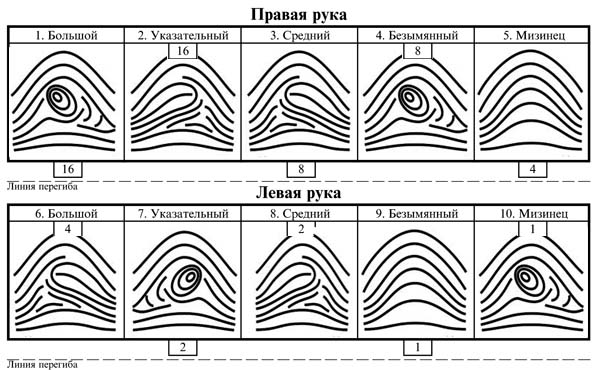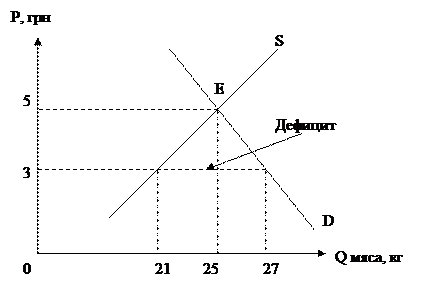Viewing and downloading files
39. Circle the answers yes or no. Read the text to check your answers. 1. Can you send music in an e-card? yes/no 2. Do you have to save an e-card to view it? yes/no 3. Do you pay for freeware programs? yes/no 4. Can you download a movie from the Internet? yes/no Viewing websites You can view many interesting websites with your browser. Some let you view and send e-cards for birthdays, holidays or other special occasions using your e-mail program. An e-card can contain pictures, cartoon animations, or play songs. You can type your own personal message on the card, change the music, preview it, or send it as a screen saver. Most e-cards open automatically in your e-mail, others give you a link to click. You usually view e-cards like a standard Web page. Downloading programs You can download computer programs, games and utilities, such as virus protection programs. Some of these programs are shareware, which means you pay a fee if you keep the program, or freeware, which have no fee. To download a program, you save it on your computer. After you click the download button, the Save As dialog box appears. Choose the location where you want to save the file and click Save. It can take anything from a few seconds to a few hours for a download complete. Downloading e-mail attachments You can view e-mail attachments on the Internet or you can save them onto your computer. To open an attachment your computer needs a program that can open it. If your computer does not have compatible software, you cannot open the attachment. All digital files have a file extension that shows you the file format, for example. avi for video,. doc for MS Word files and. mpeg for music files. 40. Match the first part of the sentence (1-6) with the second part (a-f). 1. To view your e-card, a. in MS Word. 2. You cannot keep shareware b. online or offline. 3. To download a computer program c. lets you save an attachment. 4. You can view an attachment d. if you don’t pay for it. 5. You cannot view a video program e. open your e-mail program. 6. The Save As dialog box f. you click Save As. 41. Which of the words and phrases in the box are specific to IT and which are used in general English? Use the Glossary or a dictionary to help you.
Desktop publishing (DTP) 42. A computer virus has damaged this text and put the paragraphs in the wrong order! The headings (1-6) are in the correct order. Use them to number the paragraphs. 1. DTP programs and what they do 2. Templates and Web pages 3. Making changes to text 4. DTP programs and word processors 5. Using graphics 6. Moving text and graphics on a page ⽙ - DTP programs let you work with graphics: you can draw shapes, fill them with text or colour, insert graphics or special characters from the program, and you can move them all easily around the page. ⽙-While DTP programs and word-processing programs have a lot of similar commands and tools, DTP programs have one important advantage: what you see on the screen is exactly what you get when you print your document. ⽙-There are many things you can do with text and graphics: you can use an align command to put them in a straight line, horizontally or vertically, and a rotate tool lets you turn them around. You can bring text to the front of a shape or graphic or send it to the back so that you can’t see it. You can also wrap text around a picture or inside a shape, like in this reading. ⽙-Desktop Publishing (DTP) programs, such as Adobe PageMaker and QuarkXpress, let you combine text and graphics in creative ways to produce stylish greeting cards, holiday brochures, business cards, newsletters, sales catalogues, calendars and many other documents. ⽙-The tools and commands in DTP programs give you a great deal of control over text. For example, you can make word and character changes, such as changing the space between words in a text without changing the font size, or changing the space between characters to make them look neater. These choices are useful when you only have a small space to work in. ⽙-These programs also let you make a template of your document so you do not have to remake the whole document each time you want to change the text or the pictures. Many DTP programs let you change the file format of your design into a Web page, too.
43. Read the text in the correct order. Decide if the sentences are true (T) or false (F). 1. You cannot type letters in a DTP program. T/F 2. You can use a template to save time. T/F 3. DTP programs print exactly what you see on the screen. T/F 4. It is difficult to control the text in a DTP program. T/F 5. It is impossible to change the spaces between words. T/F 6. A rotate tool lets you turn text around. T/F
|