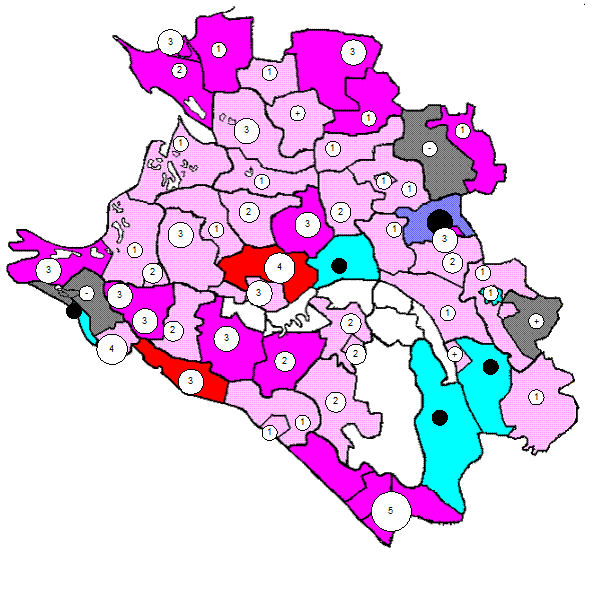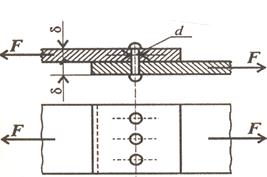LIST OF LABORATORY RESEARCHES (30 hours)
|
№
|
Topic name
| Amount, hours
| Literature
| score
| |
| Numbering systems. The concept of basis and foundation. Transfer of the whole and fractional part of numbers from one system in another.
|
| [2,5,6]
|
| |
| Excel. Organization of workbooks. Organization of calculations. Formats of data. Registration of tables.
|
| [1,4,14]
|
| |
| Use in formulas absolute and relative references. Linkage of work sheets
|
| [1,4,13]
|
| |
| Graphic possibilities of Excel.
|
| [4,7,11,14]
|
| |
| Work with lists. Use of names of cells in formulas
|
| [3,11,13,14]
|
| |
| Using mathematical and statistical functions. Protection of work sheet. Formatting of numerical fields. Use of functions of date.
|
| [3,11,13,14]
|
| |
| Sorting and list processing. Autofilter and expanded filter.
|
| [3,11,13,14]
|
| |
| Organization of workbooks. Processing of lists
|
| [3,11,13,14]
|
| |
| Calculation of results. Consolidation of data
|
| [3,11,13,14]
|
| |
| Creation of hierarchical structure of the table
|
| [3,11,13,14]
|
| |
| Database in Excel. Data processing with the help of a form. Analysis of data
|
| [3,11,13,14]
|
| |
| Creation of schedules of functions with several conditions. Creation of schedules of surfaces
|
| [3,11,13,14]
|
| |
| Bit-by-bit addition, subtraction, multiplication and division of two massifs. Decision of system of the linear equations
|
| [3,11,13,14]
|
| |
| VBA. User functions of a work sheet and procedure.
|
| [1,11,12]
|
| |
| Automation of calculations. Financial MS Excel functions
|
| [2,4,5,14]
|
|
6.3 LIST OF SUBJECTS FOR independent work of the student with the teacher iN «informatics»
1. Work bases with a spreadsheet. Organization of calculations of MS Excel. Work with the workbook. Formats of data. Registration of tables. Editing, copying of formulas. Change of the installations, set by default. Management of a type of a work sheet. Change of parameters of the workbook. Change of parameters of a window of the MS Excel program.
2. Addressing in MS Excel. Linkage of data in MS Excel. Editing of spreadsheets. Creation of sequence of data, progressions, user lists. Creation and use of charts. Bases of creation of charts.
3. Working with Lists. The principles of building a list. Creation of structured data records. Fundamentals of building formulas. The use of arithmetic operators. Using the Library Function Wizard. Updating values in related books. Data management. Conditional Formatting.
4. Management data structure. Data organization and check their correctness. Creating subtotals. Data consolidation. Management data structure. Updating values in related books. Overview of function categories. Financial functions. Finance function. Using Tools, Scripts.
5. Making Controls Using macros to automate repetitive operations environment program Excel. Creating custom commands with macros. Record macros. Playback macros. Editing macros. The basic design of VBA. Programming. Organization routines. Creating user-defined functions. Protection of information in a spreadsheet MS Excel. Protecting the workbook. Protect worksheet. cell Protection
6. Graphs and trees: trees, undirected graphs, directed graphs, graph traversal strategy.
7. Presentation of the amounts and the number system. Symbolic representation and presentation in additional code. Basic operations with bits. Presentation of non-numeric data.
8. Main memory organization and operations. Virtual memory. Input-output devices. Review of current hardware.
9. Fundamental computing algorithms: finite automata, Turing machines, easily and intractable problem. Analysis of Algorithms: standard complexity classes, the cost in terms of memory and time
10. Variables, expressions, and assignment, a simple input-output, branch operators and iterative statements. Programming paradigm. Procedural programming. The concept of modular and structured programming. Object-oriented programming.
11. Decomposition methods for the operating system: a monolithic, multi-level, modular, microkernel model. Process control. Planning and scheduling. Filesystems. Utility. Drivers. Networks and telecommunications. Network Security. Web as an example of the «client-server».
12. Graphical editors. Graphic communication. The history and origins. Inter-net. Theoretical basis of the Internet. Online service. Information security, and its components. Archivers. Anti-virus programs.
7. SCHEDULE AND DELIVERY JOB CDS on discipline
|
№
|
Theme of lesson
|
Assignments of IWS
|
The purpose and contents of the task
| Recommended Literature
| Form of control
| Deadline,
week
| Current controll (CC)
| |
|
|
|
|
|
|
|
| |
| The basis of using a spreadsheet. Organization of computations MS Excel. Working with the workbook. Data formats. Making tables. Edit, copy formulas. Changing the settings set by default. View management worksheet. Change the settings for the workbook. Change the settings window MS Excel
| Start up and shutdown in MS Excel. The elements of the workbook window. The main elements of spreadsheet MS Excel (workbook, worksheet, column, row, cell, the formula row). The cells in the worksheet. Text input. Saving Data. Select cells. Selecting columns and rows. Editing with the keyboard. Editing a group of cells. Editing with the formula bar. Customize Toolbar. Setup menu MS Excel.
| Master the material, be able to perform basic calculations in MS Excel, edit, store data, enter formulas. Make a conspect.
| [1-5, 11,12]
| CC
|
|
| |
| Addressing in MS Excel. Connecting data in MS Excel. Editing spreadsheets. Making a sequence of data, progress, user lists. Making and use of diagrams. Fundamentals of plotting.
| Cell addresses. Types of addressing. Connecting data in MS Excel. Naming Cells. Data connecting. Making diagrams. The initial data. Using the possibilities of the Master plotting. Diagram types. Formatting diagrams. Editing diagrams.
| Learn how to fill out, make calculations, format, edit the spreadsheet. To be able to build, edit, format, chart. Make a conspect.
| [1-5, 11,15]
| CC
|
|
| |
| Working with Lists. The principles of building a list. Creation of a structured record data. Fundamentals of building formulas. The use of arithmetic operators. Using a library Master Function. The updating of values in related work books.
| Create custom lists of auto filling. Analysis and data processing. The use of the data form. Fixing the names of the fields in the list view. Working with a range of E-data in lists. Overview of categories of functions. Arithmetic and trigonometric functions. Simultaneous creation of several formulas.
| An understanding of the characteristics of different addresses. To be able to use was made of addressing skills acquired STI-use complex features, know the category of functions, compulsory and optional function arguments. The composition synopsis. Make a conspect.
| [1-5, 11,15]
| CC
|
|
| |
|
|
|
|
|
|
|
| |
| Data management. Conditional Formatting. Management data structure. Data organization and check their correctness. Creation of intermediate results. Consolidation data. Management structure, the data. Update values of related books. Overview of function categories. Financial functions. Finance function. Using Tools, Scripts.
| Sort the list. Filtering lists. Filtering data using auto-filter, an advanced filter application controls. Grouping and structuring of data structures (automatically and "manually"). Select noncontiguous ranges in grouped sheets. Consolidating data by location, by category. The use of automatic summarizing, the function wizard automatically summarizing results. Arithmetic and trigonometric functions. Simultaneous creation of several formulas. Working with arrays. The main operation with arrays. Financial functions
| Be able to consolidate the table, to sum up, to demonstrate the acquisition of skills. Know the possibilities of working with forms, to be able use structuring tables, be able to create formulas, apply the master library functions. Know all the categories of functions Excel, to characterize the most common functions, demonstrate the skills to work with arrays Have representation of financial functions of Excel, know the syntax of these functions. Make a conspect.
| [1,2,3,
14]
| CC
|
|
| |
| Creating Controls Using macros to automate repetitive operations environment program Excel. Creating custom commands with macros. The basic construction of VBA. Programming. Protection of information in a spreadsheet MS Excel.
| Record macros. Playback macros. Editing macros. Organization subprogrammes. Creating user-defined functions. Protecting the workbook. Protect worksheet. Cell protection.
| Make any macro to be able to edit-polished, principles to explain conservation and use of macros. Make a conspect.
| [1,2,3,15]
| CC
|
|
| |
| Graphs and trees: trees, non-oriented graphs oriented graphs, graph traversal strategy.
| Additional features of graphs. Ways to represent a graph in computer science. The adjacency matrix. The incidence matrix
| Have an understanding of the structure, properties of graphs. To be able to characterize the graph to have an idea about the use of graphs in science. Make a conspect.
| [1,2,3, 11]
| CC
|
|
|
|
|
|
|
|
|
|
|
| |
| Presentation of the amounts and the number system. Symbolic representation and presentation of additional code. Basic operations on bits. Presentation of non-numeric data.
| Arithmetic based computer. Arithmetic operations in positional number systems. Representation of integers in the computer. Complementary value. Representation of real numbers in a computer
| Convert from decimal notation to binary, hexadecimal year, month and date of birth of your parents. Take two arbitrary three-digit number, move the binary number system and find their sum, difference. Make a conspect.
| [1,2,3, 11]
| CC
|
|
| |
| Main memory organization and operations. Virtual memory. Input-output devices. Overview of the current hardware.
| Memory paging. Segmentation of memory. Printers. Plotter. Trackball. Joystick. Digitizer. Scanner.
| Give a detailed description of input-output devices. Make a conspect.
| [1-3, 14]
| CC
|
|
| |
| Fundamental computing algorithms: finite automata, Turing machines, easily and intractable problem. Analysis of algorithms.
| The device of Turing machine. Description of the Turing machine. Standard classes of algorithms, the cost in terms of memory and time. Kinds of difficulties. The evaluation criteria of complexity. complexity classes
| Talk about the Turing machine, the history of its creation, the role of the Turing machine in the creation and development of a computer. Make a conspect.
| [1-6,
11, 14,
15 ]
| CC
|
|
| |
| Variables, expressions, and assignment, a simple input-output, branch operators and iterative statements. Programming paradigm. Procedural programming. The concept of modular and structured programming. Object-oriented programming.
| Variables with indices. Expressions. Governors operators. Subroutine. Structural programming. Declarative languages. Modular programming. A structured approach to programming. The software module spreadsheet Excel, basic commands VBA, controls, forms. The basic design of VBA. preparation of the simplest programs, arrays. organization routines
| Have an understanding of the current state of programming languages on all generations of computers. Make a conspect.
| [1-3, 13]
| CC
|
|
| |
| Decomposition methods for the operating system. Process control. Planning and scheduling. File systems. Utility. Drivers. Networks and telecommunications. Web as an example of the "client-server".
| The monolithic, multi-level, modular, microkernel operating systems model. The main functions of operating systems. Service programs. Subsidiary programs. Archive program. Network Security.
| Be able to define the operating systems. Have an understanding of the evolution of operating systems. Make a conspect.
| [1-5, 11, 15]
| CC
|
|
|
|
|
|
|
|
|
|
|
| |
| Graphical editors. Graphic communication. The history and origins of the Internet. Theoretical basis of the Internet. Online service. Information security. Archivers. Antivirus software.
| Types of graphic editors. The History of the network in Kazakhstan, connection to the Internet. The current state of information and communication technologies in the Republic of Kazakhstan. Components of information security.
| Have an understanding of today's networks, network development trends, to be able to make a simple Web-page. Make a conspect.
| [1-6, 10,
11, 15]
| CC
|
|
|
Note: CC - Current control
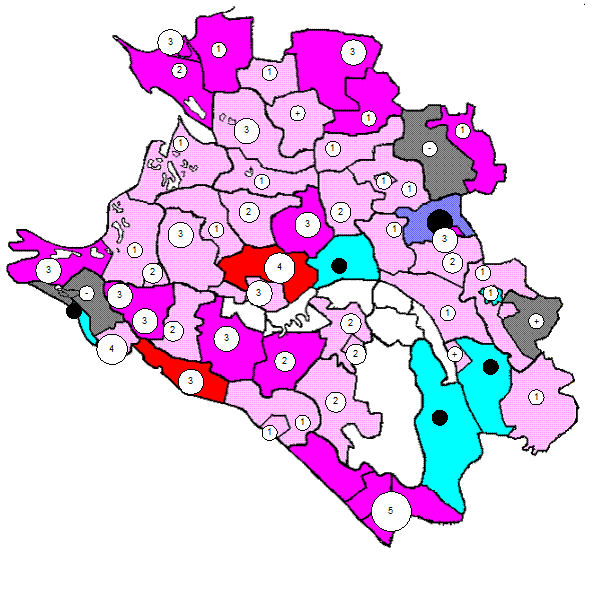
Картограммы и картодиаграммы Картограммы и картодиаграммы применяются для изображения географической характеристики изучаемых явлений...
|
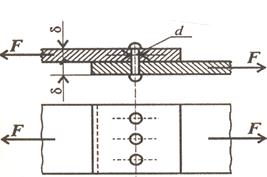
Практические расчеты на срез и смятие При изучении темы обратите внимание на основные расчетные предпосылки и условности расчета...
|

Функция спроса населения на данный товар Функция спроса населения на данный товар: Qd=7-Р. Функция предложения: Qs= -5+2Р,где...
|

Аальтернативная стоимость. Кривая производственных возможностей В экономике Буридании есть 100 ед. труда с производительностью 4 м ткани или 2 кг мяса...
|
Искусство подбора персонала. Как оценить человека за час Искусство подбора персонала. Как оценить человека за час...
Этапы творческого процесса в изобразительной деятельности По мнению многих авторов, возникновение творческого начала в детской художественной практике носит такой же поэтапный характер, как и процесс творчества у мастеров искусства...
Тема 5. Анализ количественного и качественного состава персонала Персонал является одним из важнейших факторов в организации. Его состояние и эффективное использование прямо влияет на конечные результаты хозяйственной деятельности организации.
|
Внешняя политика России 1894- 1917 гг. Внешнюю политику Николая II и первый период его царствования определяли, по меньшей мере три важных фактора...
Оценка качества Анализ документации. Имеющийся рецепт, паспорт письменного контроля и номер лекарственной формы соответствуют друг другу. Ингредиенты совместимы, расчеты сделаны верно, паспорт письменного контроля выписан верно. Правильность упаковки и оформления....
БИОХИМИЯ ТКАНЕЙ ЗУБА В составе зуба выделяют минерализованные и неминерализованные ткани...
|
|