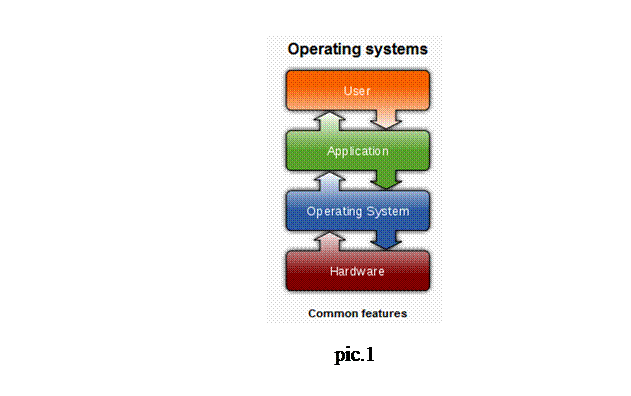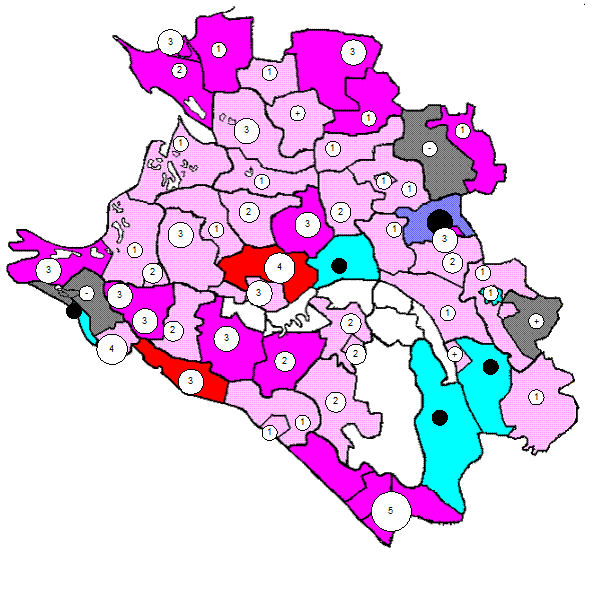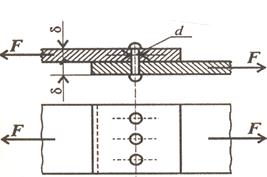OPERATING SYSTEMS. What is operating system?
What is operating system?
Read and memorize the following words: operating system (OS) — операционная система (ОС) memory allocation — выделение памяти intermediary — посредник parallel processing — параллельная обработка mainframe — большая ЭВМ kernel — ядро low-level processes — низкоуровневые процессы multitasking — многозадачная scheduling — планирование embedded os — встраиваемая ОС application code — код программы to execute — выполнять cellular phones and video game consoles — сотовые телефоны и игровые приставки parallel processing — параллельная обработка desktop — рабочий стол multi-tasking — многозадачная система pre-emptive — приоритетная distributed computations — распределенные вычисления co-operative — совместное
An operating system (OS) is software, consisting of programs and data, that runs on computers, manages computer hardware resources, and provides common services for execution of various application software. For hardware functions such as input and output and memory allocation, the operating system acts as an intermediary between application programs and the computer hardware(pic.1), although the application code is usually executed directly by the hardware and will frequently call the OS or be interrupted by it. Operating systems are found on almost any device that contains a computer—from cellular phones and video game consoles to supercomputers and web servers. Examples of popular modern operating systems are: BSD, Linux, OS X, Microsoft Windows and UNIX. Early computers were built to perform a series of single tasks, like a calculator. Operating systems did not exist in their modern and more complex forms until the early 1960s. Some operating system features were developed in the 1950s, such as monitor programs that could automatically run different application programs in succession to speed up processing. Hardware features were added that enabled use of runtime libraries, interrupts, and parallel processing. When personal computers by companies such as Apple Inc., Atari, IBM and Amiga became popular in the 1980s, vendors added operating system features that had previously become widely used on mainframe and mini computers. Later, many features such as graphical user interface were developed specifically for personal computer operating systems.
An operating system consists of many parts. One of the most important components is the kernel, which controls low-level processes that the average user usually cannot see: it controls how memory is read and written, the order in which processes are executed, how information is received and sent by devices like the monitor, keyboard and mouse, and decides how to interpret information received from networks. The user interface is a component that interacts with the computer user directly, allowing them to control and use programs. The user interface may be graphical with icons and a desktop, or textual, with a command line. Application programming interfaces provide services and code libraries that let applications developers write modular code reusing well defined programming sequences in user space libraries or in the operating system itself. Which features are considered part of the operating system is defined differently in various operating systems. For example, Microsoft Windows considers its user interface to be part of the operating system, while many versions of Linux do not. Types
|