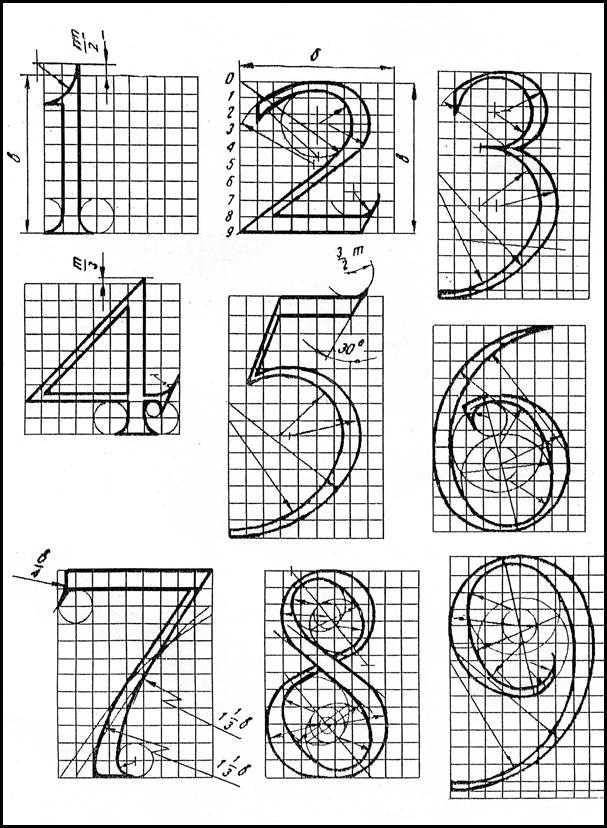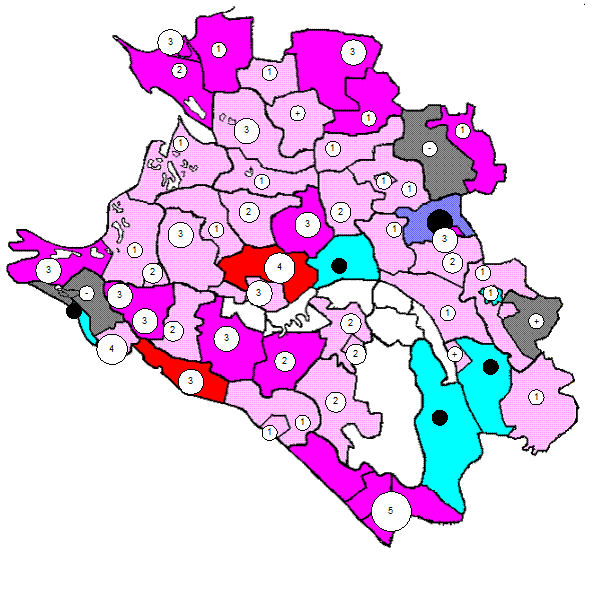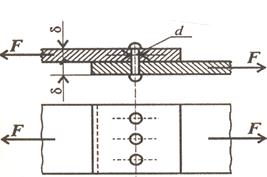TEXT II
1. Look through the text and divide it into logical parts. Say: What do they deal with?
2. Read the text and answer the following questions: What is a virus? What types of viruses are there? 2. How is the virus transmitted? 3. How do the viruses act? 4. What is the most widespread way of infection? 5. What shortcomings do the antivirus programs have?
VIRUSES AND VACCINES
The terms viruses and vaccines have entered the jargon of the computer industry to describe some of the bad things that can happen to computer systems and programs. Unpleasant occurrences like the March 6, 1991, attack of the Michelangelo virus will be with us for years to come. In fact, from now on you need to check your IBM or IBM-compatible personal computer for the presence of Michelangelo before March 6 every year — or risk losing all the data on your hard disk when you turn on your machine that day. And Macintosh users need to do the same for another intruder, the Jerusalem virus, before each Friday the 13th, or risk a similar fate for their data. A virus, as its name suggests, is contagious. It is a set of illicit instructions that infects other programs and may spread rapidly. The Michelangelo virus went worldwide within a year. Some types of viruses include the worm, a program that spreads by replicating itself; the bomb, a program intended to sabotage a computer by triggering damage based on certain conditions — usually at a later date; and the Trojan horse, a program that covertly places illegal, destructive instructions in the middle of an otherwise legitimate program. A virus may be dealt with by means of a vaccine, or antivirus, program, a computer program that stops the spread of and often eradicates the virus. Transmitting a Virus. Consider this typical example. A programmer secretly inserts a few unauthorized instructions in a personal computer operating system program. The illicit instructions lie dormant until three events occur together: 1. the disk with the infected operating system is in use; 2. a disk in another drive contains another copy of the operating system and some data files; and 3. a command, such as COPY or DIR, from the infected operating system references a data file. Under these circumstances, the virus instructions are now inserted into the other operating system. Thus the virus has spread to another disk, and the process can be repeated again and again. In fact, each newly infected disk becomes a virus carrier. Damage from Viruses. We have explained how the virus is transmitted; now we come to the interesting part — the consequences. In this example, the virus instructions add 1 to a counter each time the virus is copied to another disk. When the counter reaches 4, the virus erases all data files. But this is not the end of the destruction, of course; three other disks have also been infected. Although viruses can be destructive, some are quite benign; one simply displays a peace message on the screen on a given date. Others may merely be a nuisance, like the Ping-Pong virus that bounces a " Ping-Pong ball" around your screen while you are working. But a few could result in disaster for your disk, as in the case of Michelangelo. Prevention. A word about prevention is in order. Although there are programs called vaccines that can prevent virus activity, protecting your computer from viruses depends more on common sense than on building a " fortress" around the machine. Although there have been occasions where commercial software was released with a virus, these situations are rare. Viruses tend to show up most often on free software acquired from friends. Even commercial bulletin board systems, once considered the most likely suspects in transferring viruses, have cleaned up their act and now assure their users of virus-free environments. But not all bulletin board systems are run professionally. So you should always test diskettes you share with others by putting their write-protection tabs in place. If an attempt is made to write to such a protected diskette, a warning message appears on the screen. It is not easy to protect hard disks, so many people use antivirus programs. Before any diskette can be used with a computer system, the antivirus program scans the diskette for infection. The drawback is that once you buy this type of software, you must continuously pay the price for upgrades as new viruses are discovered.
|