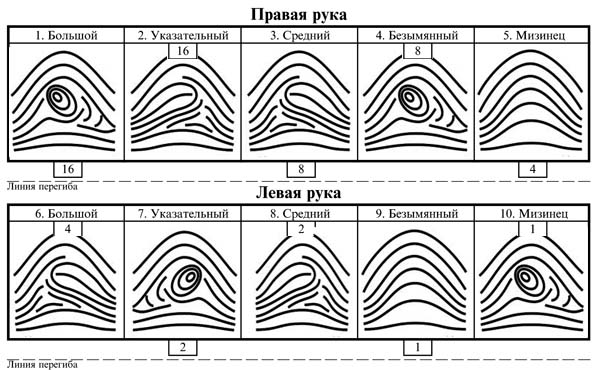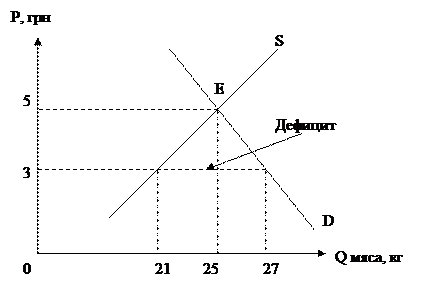The Goner is the latest computer virus to do the rounds, but many have gone before it. An expert answers questions
1. Read the articles from a newspaper and try to select the questions to the texts given below: a) My elderly aunt Agatha just forwarded me a virus warning. What should I do? b) How can I avoid getting viruses? c) What is a virus? d) What is the difference between a virus and a worm? e) I have a virus in my inbox. Now what? f) I seem to have a lot of emails in my inbox with the same subject heading. What's going on?
(1) It sounds like you have an email virus. Two very successful ones are sweeping the wired world at the moment: BadTrans and Goner. BadTrans will have emailed itself on to your friends, colleagues and relations, but you can avoid Goner infection simply by deleting the emails without clicking on the attachment. There are thousands of viruses out there, but only a handful account for most of the problems, and these two are the most prominent at the moment. (2) A virus is a programme that self-replicates, and they are written by people who want them spread as widely as possible. Some viruses, such as Anna Kournikova or love bug, require user interaction to self-replicate - usually this means clicking on an attachment - while others, such as Code Red, can trawl networks looking for computers with a specific vulnerability to exploit. All viruses clog up networks and slow down the performance of your PC, but many also have payloads, or code that triggers an action on the infected machine. These payloads can be anything from wiping your hard drive to emailing confidential documents to public newsgroups to installing a " Trojan horse" on your computer that allows hackers to access your data. (3) A virus is parasitic code that attaches to another programme, such a visual basic (.vbs files) or an executable (.exe). A worm does not attach itself to other programmes and spreads without any user interaction. It is a technical distinction that does not really matter to the average computer user. (4) Do not open it. Some viruses will activate simply by opening the email, whether you double click on the attachment or not. Others require no user interaction and will already have infected your computer, simply by virtue of having been sent to you. If you are at work, ask your IT service desk what to do about the virus. If you are at home, you can look on the website of your anti-virus software company, or call their help desk. Your ISP may also be able to help. Do not send a universal email warning everyone in your company about the virus, as that will only clog networks already suffering from the virus attack. Send one email to your IT support desk, and let them take it from there. (5) Anti-virus software is a good place to start, but it is by no means a guarantee, as anyone running a popular anti-virus software package and yet still clearing the recent Badtrans worm from their system can tell you. Most email viruses will appear to be sent to you by someone you know. Beware of emails with " double-barrelled" attachments, such as filename.txt.vbs, and do not double click on them. Do not open executable (.exe) files or documents (.doc) without putting them through a virus scan first. If you need the information in the document, tell the sender to resend it as part of the email body text. If you run Microsoft software, you should keep a look out for security alerts that the company posts on its website. Often the company discovers a hole in its software, posts a fix for it, and then weeks later a virus exploiting that very flaw infects thousands of users. This happened with the Code Red worm, which exploited a flaw in Microsoft's US software. (6) Assuming Agatha is not a computer expert, she has probably just sent you one of the numerous virus hoaxes that endlessly do the email rounds. Tell her to stop forwarding on any information if she has not checked it out. Vmyths is a good first stop to check the veracity of an emailed virus alert.
|