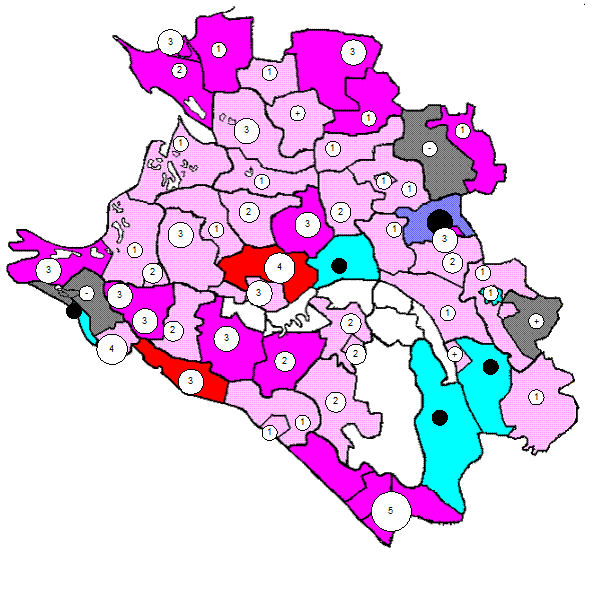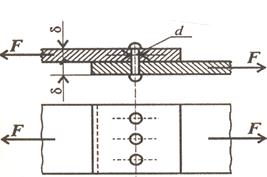Keep the subject short and clear but avoid such headings as: ‘Good News’, ‘Hello’, ‘Message from Mary’. These headings are common in messages containing viruses. Short but specific headings are needed: Order No. 2348X, Delayed Shipment Laboratory, Equipment Order.
Greetings
Start the message with a greeting so as to help create a friendly but business-like tone. The choice of using the other name versus the surname will depend on who you are writing to. If you have communicated with the receiver previously and he/she is at a similar level to you, then the use of the other name would be appropriate. If the receiver is more senior to you, or if you are in doubt, it would be safer (particularly in the first communication) to use the person’s surname/family name together with a title, e.g. Dear Mr Smithson, Dear Ms Stringer.
Purpose
Start with a clear indication of what the message is about in the first paragraph. Give full details in the following paragraph(s). Make sure that the final paragraph indicates what should happen next.
e.g. I will send a messenger to your office on Tuesday morning to collect the faulty goods.
e.g. Please let me have your order by the beginning of the month.
Action
Any action that you want the reader to do should be clearly described, using politeness phrases. Subordinates should use expressions such as 'Could you...' or ' I would be grateful if...'. Superior staff should also use polite phrases, for example, 'Please...'.
Attachments
Make sure you refer, in the main message, to any attachments you are adding and of course make extra sure that you remember to include the attachment(s). As attachments can transmit viruses, try not to use them, unless you are sending complicated documents. Copy-and-paste text-only contents into the body of the e-mail. If you use an attachment, make sure the file name describes the content, and is not too general; e.g. 'message.doc' is bad, but 'QA Report 2012.doc' is good.
Endings
End the message in a polite way. Common endings are: Yours sincerely, Best regards, Best wishes, Regards.
Names
Include your name at the end of the message. It is most annoying to receive an email which does not include the name of the sender. The problem is that often the email address of the sender does not indicate exactly who it is from, e.g. 0385915d@polyu.edu.hk
(based on: http://www2.elc.polyu.edu.hk)
UNIT VII “BASIC SOFTWARE”
1. Discuss the questions:
1) Which operating system do you use? Why? 2) Why do you think experts like system administrators and developers still use CLI (command-line)interfaces over GUI interfaces? 3) Which operating system do you think will be the most popular in 10 years? Why?
2. Read and translate the text: