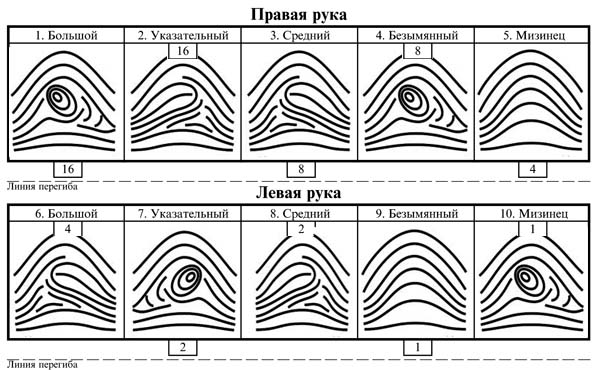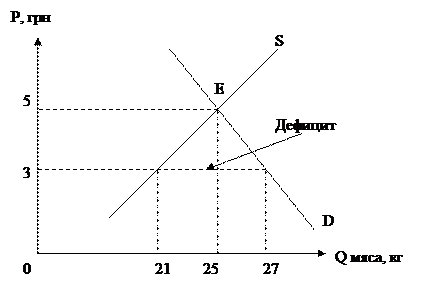WORD PROCESSING
A word processor enables you to create a document, store it electronically on a disk, display it on a screen, modify it by entering commands and characters from the keyboard, and print it on a printer. Word processors usually support these features (and a few others). Cut and paste: Allows you to remove (cut) a section of text and insert (paste) it somewhere else. Find and replace: Allows you to direct the word processor to search for a particular word or phrase. You can also direct the word processor to replace one group of characters with another everywhere that the first group appears. Word wrap: The word processor automatically moves to the next line when you have filled one line with text, and it will readjust text if you change the margins. Print: Allows you to send a document to a printer to get hard copy. Font specifications: Allows you to change fonts within a document. For example, you can specify bold, italics, and underlining. Most word processors also let you change the font size and the typeface. Graphics: Allows you to include illustrations and graphs in a document. Headers, footers and page numbering: Allows you to specify customized headers and footers that the word processor will put at the top and bottom of every page. The word processor automatically keeps track of page numbers so that the correct number appears on each page. Layout: Allows you to specify different margins within a single document and to specify various methods for indenting paragraphs - how much space you leave between the margins and the paragraphs. Merge: Allows you to merge text from one file into another file. This is particularly useful for generating many files that have the same format but different data. Spell checker: A utility that allows you to check the spelling of words. Ir will highlight any words that it does not recognize. Thesaurus: Allows you to search for synonyms without leaving the word processor. (from Professional English in use) 6. Find English equivalents in the text: Вирізати і вставити, знайти й замінити, вирівнювання тексту, скорегувати текст, поля, щоб отримати інформацію у друкованому вигляді, характеристики шрифтів, задати напівжирний шрифт, курсив, підкреслення, розмір шрифту та накреслення символу, верхні і нижні колонтитули, об’єднати текст, створення файлів, програма перевірки орфографії, виділити, шукати синоніми.
7. Make up word combinations:
|