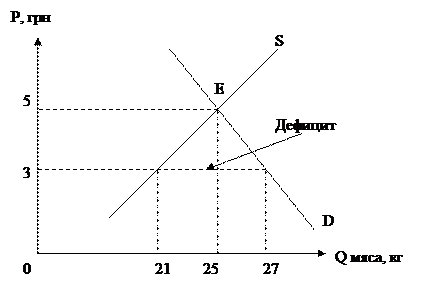Учитесь читать.
Текст 4.1. Прочитайте текст. Скажите, что вы узнали о: speed of the computer, hardware, video display, key board, the major piece of hardware. Прочитайте текст еще раз. Озаглавьте его. A computer is nothing more than a collection of circuits that do a few simple tasks, one at a time. The key is the speed at which these circuits operate and signals that control the flow of electricity through the circuits. So, how about a tour in the computer jungle? We start with a look at the hardware itself. The part that looks like a small television set is called a video display or CRT for cathode ray tube or simply the tube. It actually is a lot like a television set in that it may display several colors or just one. Next is the keyboard which allows the user to communicate with the computer. It is important that the keys be comfortable. The last major piece of hardware is the processor and disc storage unit or units. This may be one box or several different boxes.
Текст 4.2. Прочитайте текст. Назовите предмет описания. С чем его сравнивают? Какие операции он может выполнять? The Heart of the Computer The processor is the "brains " of the computer, the location of those fantastically small circuits. Think of it as an overworked adding machine that also can make simple logic decisions. It can decide that two numbers are equal or not equal, that a certain condition does or does not exist in the circuitry. It can decide that things are true or false based on rules the programmer supplies to make that decision. This, combined with the ability to add and subtract at lightning-fast speeds and store the results of these processes, allows the programmer to give step-by-step instructions to be carried out on command.
Текст 4.3. Переведите текст устно без словаря. Время перевода не должно превышать 5 минут. Значения выделенных слов вы сможете понять из контекста. Озаглавьте текст. Although the idea of an automatic computing engine occurred first to Charles Babbage in 1832, it was more than a century later, in 1945, that John von Neumann set out the principles that were to fix the pattern of computer design for the next twenty years. We are now operating third and fourth generation computers, and looking ahead to the fifth, but these are generations marked by evolutionary changes in component technology rather than by revolutionary new concepts. Most of today's computers follow the von Neumann model, and probably many of tomorrow's will do so also. In particular, they have a rather rigidly organized store, holding both instructions and data; and, although some overlap of operations occurs, in general they tiptoe through their programs in ministeps. There can be no doubt that computers of this kind are powerful, versatile tools; but it would be surprising indeed if one type of machine were to prove equally suitable for all types of problems; and it may be that some problems of practical interest to us are too difficult, or too expensive, to solve on von Neumann machines.
Текст 4.4. Переведите текст письменно со словарем. Время перевода не должно превышать 15 минут. Personal Computer The first personal computer (PC) was put on the market in 1975. Today the personal computer can serve as a work station for the individual. Moreover, just as it has become financially feasible to provide a computer for the individual worker, so also technical developments have made the interface between man and machine increasingly "friendly", so that a wide array of computer functions are now accessible to people with no technical background. A personal computer is a small computer based on a microprocessor; it is a microcomputer. Not all microcomputers, however, are personal computers. A microcomputer can be dedicated to a single task such as controlling a machine tool or metering the
с. 99-102???
53. residual а остаточный residual n 1. остаток; 2. разность residue n 1. остаток; 2. осадок 54. destined а предназначенный destine v 1. предназначать; 2. назначать 55. currently adv в настоящее время current a современный, текущий; имеющийся current n поток, ток 56. superficially adv поверхностно, на первый взгляд superficial а поверхностный, неглубокий 57. outmoded а устаревший 58. intend v 1. намереваться; иметь в виду; 2. предназначать intended а предполагаемый; предназначенный 59. screen n 1. трафарет; 2. экран; 3. сетка; 4. отбраковка screen v 1. защищать; маскировать; 2. проверять screener n установка трафаретной печати 60. image n 1. изображение; 2. отражение; 3. подобие image v формировать рисунок to image a pattern onto a wafer переносить рисунок на полупроводниковую пластину imagery n изображение, рисунок 61. background n 1. фон; 2. основа; 3. подготовка; 4. предпосылка, история вопроса historical background история вопроса background of experience накопленный опыт 62. behaviour n 1. поведение; 2. режим; 3. характеристика behave v вести себя transient behaviour переходный режим 63. apparent a 1. очевидный, явный; 2. наблюдаемый apparently adv очевидно 64. merge v 1. сливаться, соединяться; 2. поглощать 65. backup л 1. поддержка; 2. резервирование 66. tradeoff n 1. согласование; 2. компромисс; 3. сравнительная оценка; альтернатива trade off v 1. согласовывать; 2. сопоставлять trade-off studies сравнительные исследования 67. skill n умение, опыт skilled a квалифицированный, опытный skilful а искусный, опытный 68. constitute v 1. составлять; 2. основывать 69. versatility n разносторонность, многогранность versatile a многосторонний, гибкий; универсальный 70. convenience n удобство convenient а удобный, подходящий 71. workload n: load n 1. нагрузка; 2. груз load v загружать loaded a 1. нагруженный; 2. смонтированный 72. obstacle n препятствие, помеха 73. generation n 1. поколение; 2. порождение; 3. создание, образование generate v 1. порождать; 2. производить, генерировать generator n 1. генератор; 2. датчик, измерительный преобразователь 74. remote a 1. отдаленный; 2. действующий на расстоянии, дистанционный
|