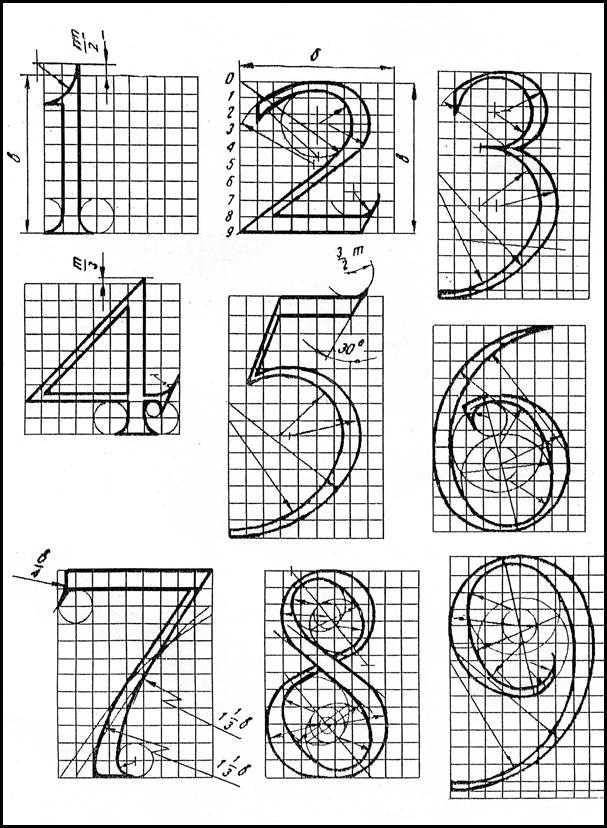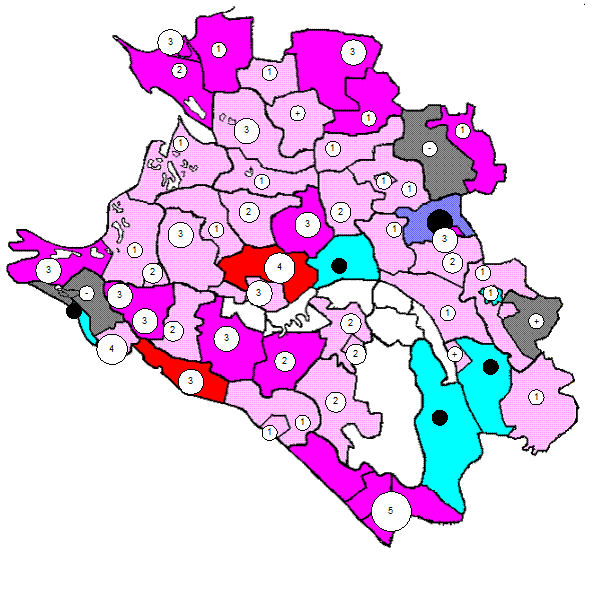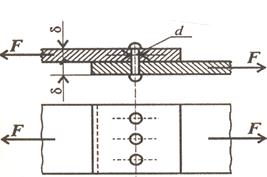Categories of OS
The OS can be broadly classified into certain categories. Although one particular OS can fall into more than one category. There are multiuser, multiprocessing, multitasking, multithreading, and real-time operating systems. A multiuser operating system enables multiple users to run programs simultaneously. This type of operating system may be used for just a few people or hundreds of them. In fact, there are some operating systems that are used to allow thousands of people to run programs at the same time. A multiprocessing operating system allows a program to run on more than one central processing unit (CPU) at a time. This can come in very handy in some work environments, at schools, and even for some home-computing situations. A multitasking (or time-sharing) operating systems work a little differently; they make it possible to run more than one program at a time. A multithreading operating systems allow varied parts of one program to be used simultaneously. Real-time operating systems are designed to allow computers to process and respond to input instantly. Usually, general-purpose operating systems, such as disk operating system (DOS), are not considered real time, as they may require seconds or minutes to respond to input. Real-time operating systems are typically used when computers must react to the consistent input of information without delay. For example, real-time operating systems may be used in navigation, medical imaging systems, robots, industrial control systems, etc.
Exercise 1. Answer the following questions.
1. What is an Operating System? 2. What is its function? 3. What role does OS play between the user and the computer hardware? How does it work? What means does it use? 4. What are the categories of OS? 5. Describe briefly each OS category.
Exercise 2. Match English words and word combinations with their Russian equivalents.
Exercise 3. Match the words which are very close in their meaning.
Exercise 4. Match the terms on the right with their definitions on the left.
Exercise 5. Match the functions of OS on the right with their definitions on the left.
|