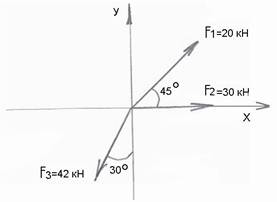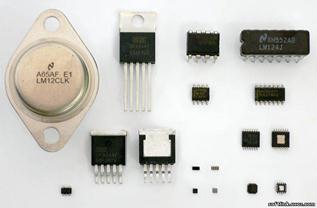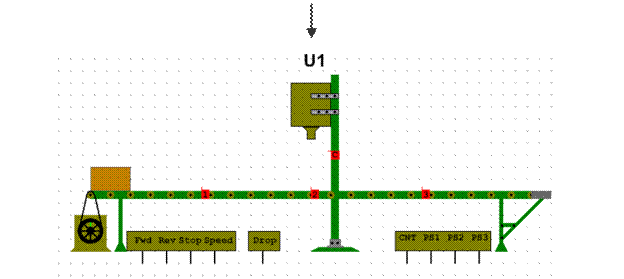Computer networks
Facilitate communications Using a network, people can communicate efficiently and easily via email, instant messaging, chat rooms, telephone, video telephone calls, and video conferencing. Permit sharing of files, data, and other types of information In a network environment, authorized users may access data and information stored on other computers on the network. The capability of providing access to data and information on shared storage devices is an important feature of many networks. Share network and computing resources In a networked environment, each computer on a network may access and use resources provided by devices on the network, such as printing a document on a shared network printer. Distributed computing uses computing resources across a network to accomplish tasks. May be insecure A computer network may be used by computer hackers to deploy computer viruses or computer worms on devices connected to the network, or to prevent these devices from normally accessing the network (denial of service). May interfere with other technologies Power line communication strongly disturbs certain forms of radio communication, e.g., amateur radio. It may also interfere with last mile access technologies such as ADSL and VDSL. May be difficult to set up A complex computer network may be difficult to set up. It may also be very costly to set up an effective computer network in a large organization or company.
The World Wide Web Remember the following words and word combinations.
1. utility – утилита, сервисная программа 2. FTP – (File Transfer Protocol) протокол передачи файлов, клиент-серверный протокол прикладного уровня, обеспечивающий поиск и пересылку файлов между двумя, возможно, разнородными машинами по сети TCP/IP, на которых пользователь имеет учётные записи 3. IRC – (Internet Relay Chat) система диалогового общения по Интернету, ретрансляция разговоров в Internet 4. telnet – протокол эмуляции терминала, протокол telnet, сетевая программа для работы в интернет на удаленном пк 5. usenet – система телеконференций internet, организована как большой (содержащий более 12 тысяч конференций) иерархический каталог, узлами которого являются группы новостей по определённым предметным областям 6. proposal – предложение 7. European Center for Nuclear Research – Европейский центр ядерных исследований 8. end-user – конечный пользователь 9. HTML – (Hypertext Mark-up Language) язык гипертекстовой разметки, (стандартный язык, используемый для создания веб-страниц) 10. accessible – доступный, достижимый 11. embodiment – олицетворение, воплощение 12. reside, v – находиться 13. URL – (Uniform Resource Locator) унифицированный указатель [информационного] ресурса, стандартизованная строка символов, указывающая местонахождение документа в интернете 14. gain, v – получать, приобретать 15. content – содержание 16. link – ссылка (на страницу в интернете) 17. browser – браузер, программа просмотра web, навигатор 18. vast – огромный, безбрежный 19. e-commerce – электронная торговля, электронная коммерция 20. run one’s business – вести дело, управлять предприятием 21. environment – среда, окружение 22. integrate, v – включать, совмещать, интегрировать 23. handle, v – (здесь) обрабатывать 24. chat room – дискуссионная группа Read and translate the text. Text 2
Locations on the World Wide Web, which commonly reside on individual servers, are known as Web sites. Web sites have individual addresses called uniform resource locators (URLs), which must be used to gain access. Upon visiting a Web site, visitors normally begin on its home page. This document often serves as an index to other content within the site, or contains hypertext links to content residing on a different Web site. Web pages are viewed through software applications called Web browsers. For example, Microsoft's Internet Explorer and Netscape's Navigator were the two popular Web browsers during the 1990s and early 2000s. Web browsers are the essential link between end-users and a vast sea of static pictures, video, sounds, and text. Because of its very nature, the Web holds strong potential for international e-commerce. In addition to using the Web for marketing or education, companies also run their business in the online environment. Some companies also began to integrate traditional telephone call centers — the places where customer service calls are handled or orders are taken for products or services — with Web pages and other Internet technologies like e-mail and chat rooms.
|

 The World Wide Web is one of several utilities—including e-mail, File Transfer Protocol (FTP), Internet Relay Chat (IRC), Telnet and Usenet — that form the Internet. Based on a 1989 proposal from Tim Berners-Lee, it was developed at the European Center for Nuclear Research as a way to share information about nuclear physics. At the heart of the Web is a system of many Web servers — computers or software programs that make it possible for end-users to view Web pages, or specially formatted documents commonly written in Hypertext Mark-up Language (HTML). The World Wide Web Consortium (W3C) describes the Web as “the universe of network-accessible information, the embodiment of human knowledge.”
The World Wide Web is one of several utilities—including e-mail, File Transfer Protocol (FTP), Internet Relay Chat (IRC), Telnet and Usenet — that form the Internet. Based on a 1989 proposal from Tim Berners-Lee, it was developed at the European Center for Nuclear Research as a way to share information about nuclear physics. At the heart of the Web is a system of many Web servers — computers or software programs that make it possible for end-users to view Web pages, or specially formatted documents commonly written in Hypertext Mark-up Language (HTML). The World Wide Web Consortium (W3C) describes the Web as “the universe of network-accessible information, the embodiment of human knowledge.”