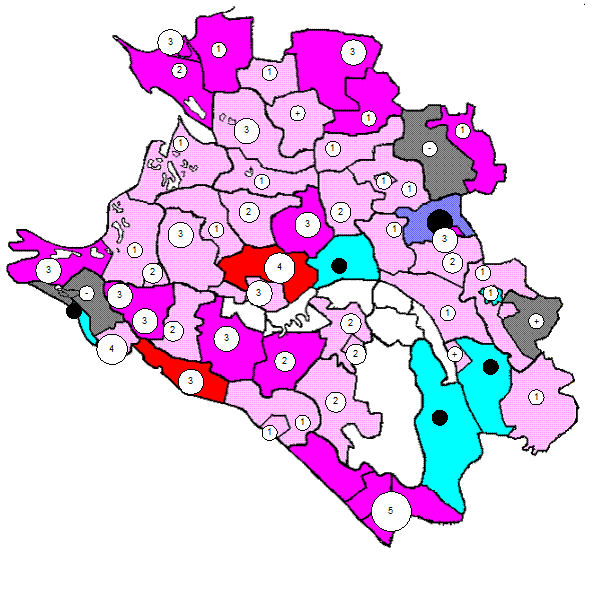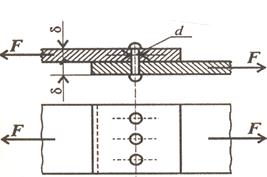Chapter Eight. A report is considered an effective way to retrieve your data in a printed format.
Reports A report is considered an effective way to retrieve your data in a printed format. Because of your control over the size and the appearance of everything in the report, you can display the information in the way you like. You can create different types of reports in a quick way using wizards. We can we use "labels wizard" to create "label cards", we can use report wizard to create a standard report and we can use also columnar or tabular wizard to create columnar or tabular wizard. The wizard sets questions and creates reports depending on your answers; then you can customize the report in the way you like in (Design View). You can also create
Types of reports: You can determine the types of reports as follows: 1. Label cards Reports 2. Standard Reports 3. Columnar and Tabular Reports Reports properties: 1. Most reports are bound to table(s) in the database. The report record source points to the fields existed in the primary tables and queries. 2. The report does not need to include all the fields from the table(s) or the queries that the table depends on. 3. The bound report gets its own data from the primary record source. 4. Other information about the report is stored, such as the report title, date and page number in (Report Design), as previously studied in the forms.
From the previous figure, we deduce the following: 1. The report title and the columns heads are stored in (Report Design). 2. Date comes from a stored expression in (Report Design). 3. Data come from fields in the table or query. 4. Totals come from the stored expressions in (Report Design). Notice that you can create a link between the report and its own record source using graphic entities that are called (Control Tools). They can be Textboxes that display names, numbers, and decorated lines that arrange data and make the report more attractive. Creating a report: There are a variety of ways to create reports:
|