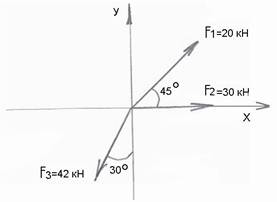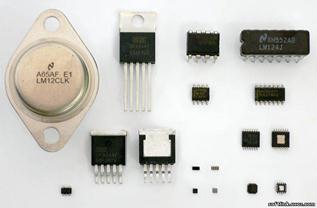FLASH MEMORY
We store and transfer all kinds of files on our computers - digital photographs, music files, word processing documents, PDFs and countless other forms of media. But sometimes your computer's hard drive isn't exactly where you want your information. Whether you want to make backup copies of files that live off of your systems or if you worry about your security, portable storage devices that use a type of electronic memory called flash memory may be the right solution. Electronic memory comes in a variety of forms to serve a variety of purposes. Flash memory is used for easy and fast information storage in computers, digital cameras and home video game consoles. It is used more like a hard drive than as RAM. In fact, flash memory is known as a solid state storage device, meaning there are no moving parts - everything is electronic instead of mechanical. Here are a few examples of flash memory: · The computer's BIOS chip · CompactFlash (most often found in digital cameras) · SmartMedia (most often found in digital cameras) · Memory Stick (most often found in digital cameras) · PCMCIA Type I and Type II memory cards (used as solid-state disks in laptops) · Memory cards for video game consoles Flash memory is a type of EEPROM chip, which stands for Electronically Erasable Programmable Read Only Memory. It has a grid of columns and rows with a cell that has two transistors at each intersection. The two transistors are separated from each other by a thin oxide layer. One of the transistors is known as a floating gate, and the other one is the control gate. The floating gate's only link to the row, or wordline, is through the control gate. As long as this link is in place, the cell has a value of 1. To change the value to a 0 requires a curious process called Fowler-Nordheim tunneling. Inside the flash chip, information is stored in cells. A floating-gate transistor protects the data that is written in each cell. Tunneling electrons pass through a low conductive material to change the electronic charge of the gate "in a flash," clearing the cell of its contents so that it can be rewritten. This is how flash memory gets its name. (based on: http://computer.howstuffworks.com)
11. Match the words and their Ukrainian equivalents:
12. Translate into English: 1. На жорстких дисках може зберігатися велика кількість інформації, зокрема фотографії, відео, музика, документи, програми тощо. 2. На жорсткому диску комп’ютера інформація зберігається навіть тоді, коли комп’ютер вимкнуто. 3. USB (універсальна послідовна шина) флеш-пам’ять – це маленький портативний пристрій, який підключається до USB-порту комп’ютера. 4. Подібно до жорсткого диска, USB флеш-пам’ять використовується для зберігання інформації, проте зазвичай її обсяг значно менший порівняно з більшістю жорстких дисків. 5. Флеш-пам’ять має решітку з рядків і стовпців з коміркою, де є два транзистори на кожному перетині. 6. Оптичний носій інформації має вигляд диска з отвором у центрі, а інформація з нього зчитується за допомогою лазерного світла. 7. Інформація на диску записується у вигляді спіральної доріжки так званих пітів (заглиблень), видавлених на алюмінієвому шарі. 8. Максимальна ємність носія продовжує стрімко зростати. 9. Жорсткі диски випускаються практично з початку ери комп'ютерів.10. Оптичні диски вразливі до появи подряпин, бруду, поломки і відбитків пальців, хоча їх зазвичай можна витерти м’якою, вологою тканиною.
|